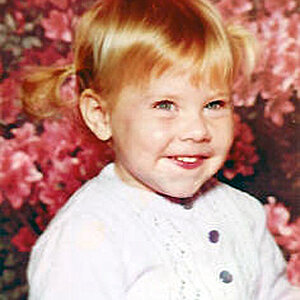scorpion_tyr
No longer a newbie, moving up!
- Joined
- Nov 15, 2009
- Messages
- 579
- Reaction score
- 60
- Location
- Longview, Texas
- Can others edit my Photos
- Photos NOT OK to edit
Step 1: The DOF is way too deep. Open up the aperature if possible. If not, shell out the $75 for a 50mm 1.8.
Step 2: Get closer. Don't be afraid to have your model take up most of the frame. Focus on the eyes or the natural curvature of the body. There's way too much background in all of these which makes it look only a few steps above someone with a point and shoot in a hotel room.
Step 3: Get creative, and not with the PP, with the lighting. Either zoom in really close and use a bounced flash, or use natural light with a wide aperature. Try turing off all the lights and open the curtians during the day. At night crack open a closet or bathroom door with the light on in there. Position your model creatively with that light.
Step 4. Press the shutter release.
Step 2: Get closer. Don't be afraid to have your model take up most of the frame. Focus on the eyes or the natural curvature of the body. There's way too much background in all of these which makes it look only a few steps above someone with a point and shoot in a hotel room.
Step 3: Get creative, and not with the PP, with the lighting. Either zoom in really close and use a bounced flash, or use natural light with a wide aperature. Try turing off all the lights and open the curtians during the day. At night crack open a closet or bathroom door with the light on in there. Position your model creatively with that light.
Step 4. Press the shutter release.







![[No title]](/data/xfmg/thumbnail/41/41490-6af71315284539e04ae1878cda0d613f.jpg?1619739818)