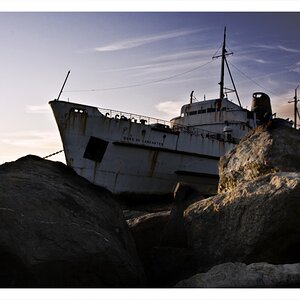paigew
Been spending a lot of time on here!
- Joined
- Nov 15, 2011
- Messages
- 3,881
- Reaction score
- 1,830
- Location
- Texas (Hill Country)
- Website
- www.paigewilks.com
- Can others edit my Photos
- Photos NOT OK to edit
I did my first boudoir session, and my model just happen to be 8 months pregnant. Looking forward to hearing your feedback.
1 (okay 1 non boudoir )
)

N - maternity-4.jpg by paige_w, on Flickr
2

N - maternity-12.jpg by paige_w, on Flickr
3

N - maternity-5.jpg by paige_w, on Flickr
4

N - maternity-14.jpg by paige_w, on Flickr
5

N - maternity-7.jpg by paige_w, on Flickr
6

N - maternity-15.jpg by paige_w, on Flickr
more on flickr
1 (okay 1 non boudoir

N - maternity-4.jpg by paige_w, on Flickr
2

N - maternity-12.jpg by paige_w, on Flickr
3

N - maternity-5.jpg by paige_w, on Flickr
4

N - maternity-14.jpg by paige_w, on Flickr
5

N - maternity-7.jpg by paige_w, on Flickr
6

N - maternity-15.jpg by paige_w, on Flickr
more on flickr
Last edited:




![[No title]](/data/xfmg/thumbnail/30/30890-45d8875af0c79f0f727d7d55132972b0.jpg?1619734501)

![[No title]](/data/xfmg/thumbnail/31/31011-439c1242fe08cf6b54f32bf06523a567.jpg?1619734567)