ShutterMama
TPF Noob!
- Joined
- Jul 22, 2009
- Messages
- 4
- Reaction score
- 0
- Location
- South Dakota
- Can others edit my Photos
- Photos OK to edit
so please bear with me!
I recently treated myself to a Nikon D60 kit and I am loving it. My motivation mostly is that my 3 year old has autism and we haven't had a fantabulous experience with a photographer since he was an infant. They always want him to "pose" and "look at them". Plus scheduling a time is hard since we never know what his mood and interactive abilities will be at that time. This way, I can get some decent shots of him when the time is right.
I can P&S fine, but I am exploring the more complex aspects of the camera now. I am getting the aperature/F-stop figured out a little, but not good with shutter speed.
Anyway, learning by doing is great, so here are some of my shots... some have minimal editing on PS7 and some are fresh off the camera:






I recently treated myself to a Nikon D60 kit and I am loving it. My motivation mostly is that my 3 year old has autism and we haven't had a fantabulous experience with a photographer since he was an infant. They always want him to "pose" and "look at them". Plus scheduling a time is hard since we never know what his mood and interactive abilities will be at that time. This way, I can get some decent shots of him when the time is right.
I can P&S fine, but I am exploring the more complex aspects of the camera now. I am getting the aperature/F-stop figured out a little, but not good with shutter speed.
Anyway, learning by doing is great, so here are some of my shots... some have minimal editing on PS7 and some are fresh off the camera:








 Heck, some of those are from about an hour after I bought it.
Heck, some of those are from about an hour after I bought it. 

![[No title]](/data/xfmg/thumbnail/31/31085-9786bf0c16c072633ecdfad477c23095.jpg?1619734600)
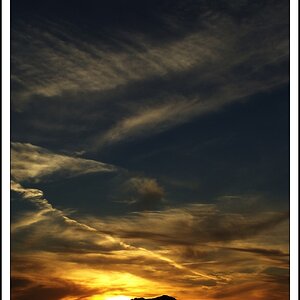

![[No title]](/data/xfmg/thumbnail/35/35928-33efa691642c029d54412fa1dc22b78a.jpg?1619737232)






