GwagDesigns
TPF Noob!
- Joined
- Jun 11, 2007
- Messages
- 173
- Reaction score
- 9
- Location
- Washington
- Website
- www.gwagdesigns.com
- Can others edit my Photos
- Photos NOT OK to edit
So im bridge you can double click an image to open it in say, photoshop, however, somehow bridge has detected that i have photoshop, and any other adobe programs on my external drive, and pops up with an error saying it cant open it up. its getting really annoying, and it also shows up in the menu when i go to export in lightroom, i can do it either in "Photoshop" or "K: Photoshop"
any idea how to get these programs to stop thinking i have adobe installed where its not?
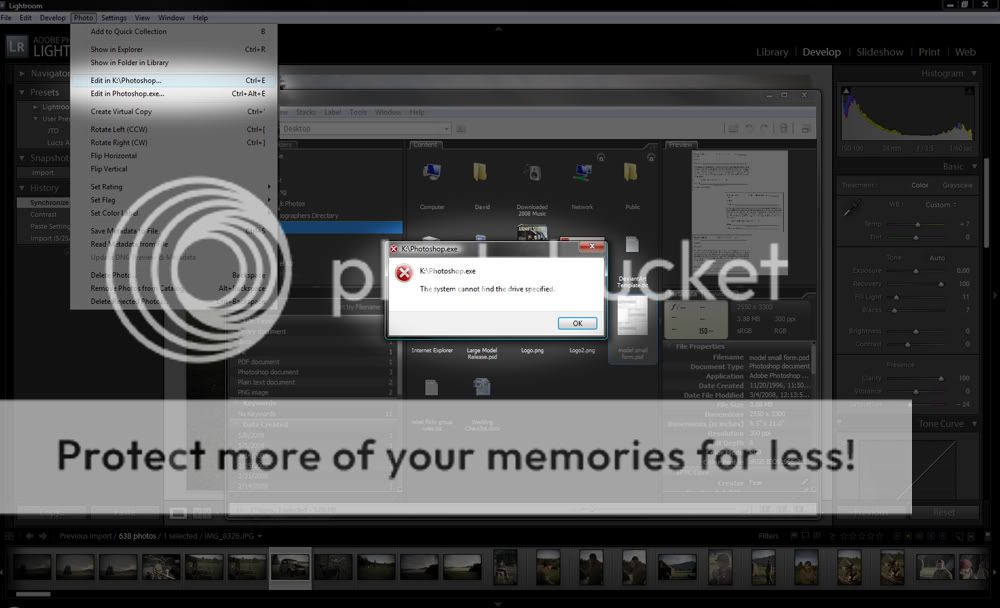
any idea how to get these programs to stop thinking i have adobe installed where its not?
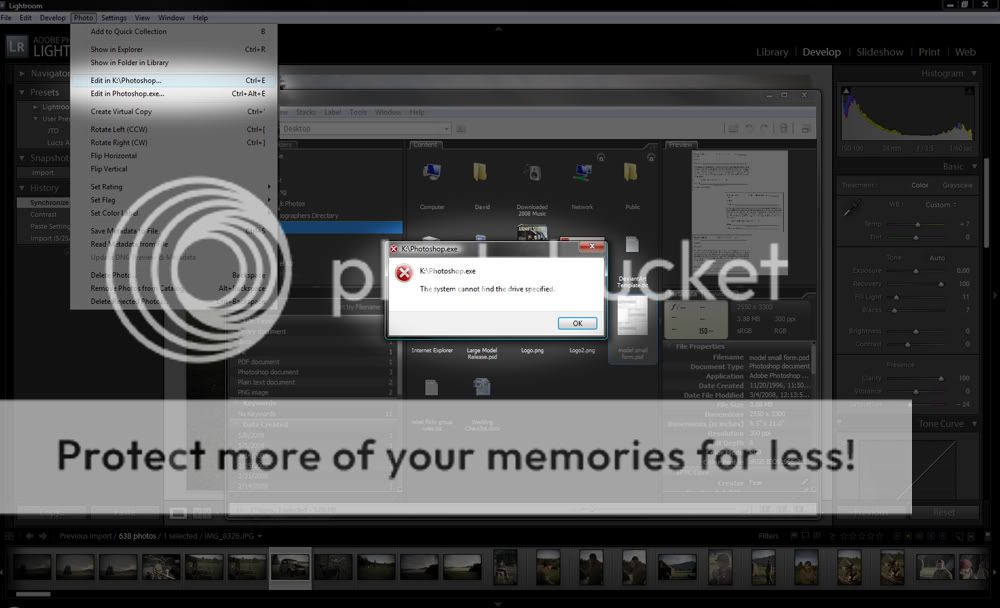


![[No title]](/data/xfmg/thumbnail/32/32178-010a47bfeb945bdafb02b0ee4888290c.jpg?1619735235)
![[No title]](/data/xfmg/thumbnail/32/32175-dfc7c053c145a53c7f2585ca44f122d4.jpg?1619735235)
![[No title]](/data/xfmg/thumbnail/33/33337-23549254ce2ac92ac5cb86ac0366633f.jpg?1619735908)

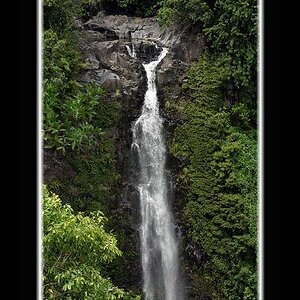

![[No title]](/data/xfmg/thumbnail/33/33338-4ae29c5eff506820d8b986c033234764.jpg?1619735908)
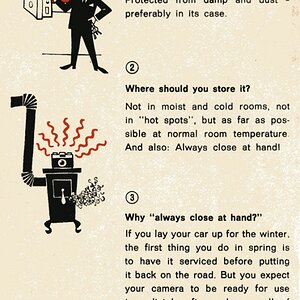
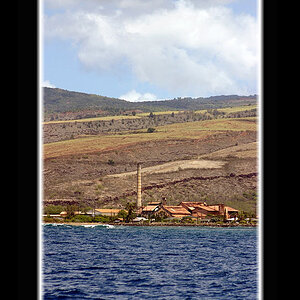


![[No title]](/data/xfmg/thumbnail/36/36676-cb11e40ab23f22c2a0af6fbf4ab02371.jpg?1619737676)