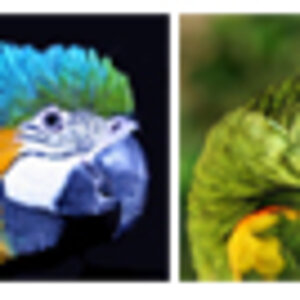albo
TPF Noob!
- Joined
- May 11, 2005
- Messages
- 27
- Reaction score
- 0
- Can others edit my Photos
- Photos OK to edit
Fairly new to editing photos... I'm trying to adjust the brightness and contrast to make this look "good" but I'm finding it very hard to strike a balance. It's either too faded (if I increase brightness without contrast) or too harsh and losing detail (if I increase the contrast). I'm using Paint Shop Pro...

And here is the original:

And any other comments about the photo are welcome too!
By the way, feel free to edit the photo for the purposes of a reply... Thanks!

And here is the original:

And any other comments about the photo are welcome too!
By the way, feel free to edit the photo for the purposes of a reply... Thanks!





![[No title]](/data/xfmg/thumbnail/41/41898-2c70795ddfa6b397714acc28e3e5d36f.jpg?1619739936)