Nein-reis
TPF Noob!
- Joined
- May 1, 2007
- Messages
- 454
- Reaction score
- 1
- Location
- Utah
- Can others edit my Photos
- Photos NOT OK to edit
This is head shot Session I did with a Home Loan Consultant for his buisness cards, advertisemnts, brochures, etc... Before I give them to him I wanted to see what you guys think.
1.

2.

3.

4.

5.

Thanks for looking :thumbup:
1.

2.

3.

4.

5.

Thanks for looking :thumbup:


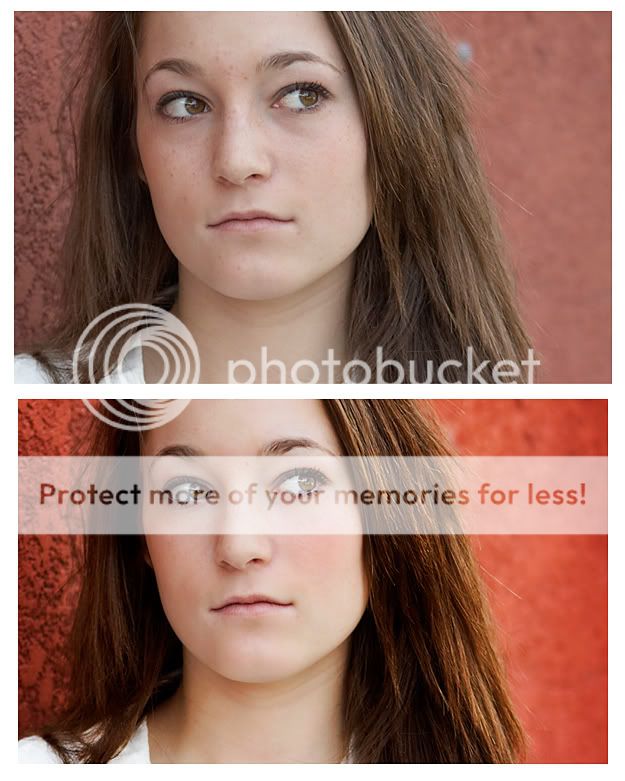

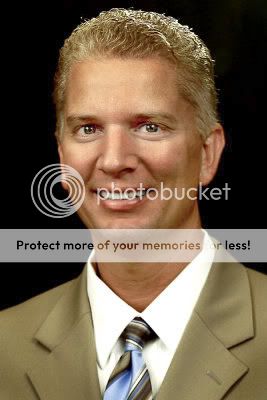
![[No title]](/data/xfmg/thumbnail/37/37537-25afab1a7980214af6067df3c997c353.jpg?1619738132)


![[No title]](/data/xfmg/thumbnail/37/37536-3578b4f283f738d862be62d896fa52d5.jpg?1619738132)






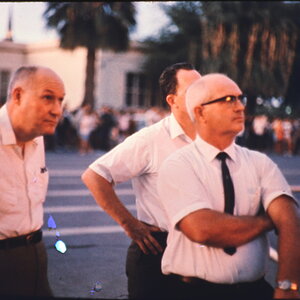
![[No title]](/data/xfmg/thumbnail/36/36669-32e6602a9741e9fefddbc9dc04bc8e8f.jpg?1619737676)