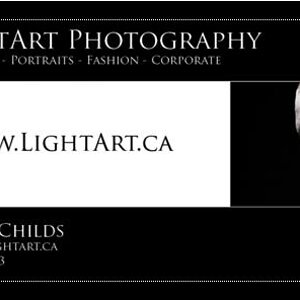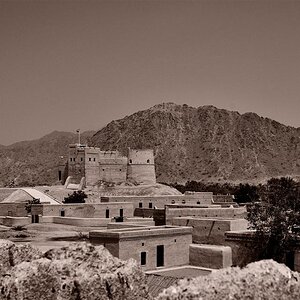SabrinaO
TPF Noob!
- Joined
- Sep 26, 2010
- Messages
- 1,315
- Reaction score
- 75
- Can others edit my Photos
- Photos OK to edit
I had some flyers printed up that I made in Photoshop (CS5)and the text and pictures came out pixelated. Yes... I saved the file under 300dpi and had them printed at a professional print shop. 
Is there a certain setting/format I should be saving the file under, or doing something to the text so it wont look blurred/pixelated? I remember someone at the print shop saying that text doesn't print well from photoshop. I also have Adobe Elements... should I just use that to print my flyers?
Any help is appreciated! I want to get these flyers printed in the morning!
Is there a certain setting/format I should be saving the file under, or doing something to the text so it wont look blurred/pixelated? I remember someone at the print shop saying that text doesn't print well from photoshop. I also have Adobe Elements... should I just use that to print my flyers?
Any help is appreciated! I want to get these flyers printed in the morning!