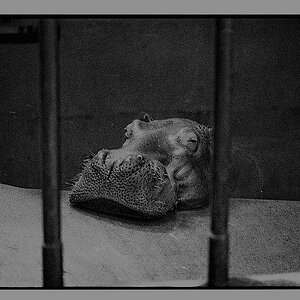kami
TPF Noob!
- Joined
- Feb 24, 2008
- Messages
- 153
- Reaction score
- 0
- Location
- Texas
- Can others edit my Photos
- Photos OK to edit
I just noticed that when viewing pictures on any software (Lightroom 2, CS4, or windows photo gallery) the colors are much more rich.
When I use the same photos as a background for my monitor, they get slightly desaturated.
Any reason why this is? They're both being viewed on the same monitor so I don't understand why the pic would change if used as a background.
My monitor is a Samsung 24" syncmaster LCD.
When I use the same photos as a background for my monitor, they get slightly desaturated.
Any reason why this is? They're both being viewed on the same monitor so I don't understand why the pic would change if used as a background.
My monitor is a Samsung 24" syncmaster LCD.


![[No title]](/data/xfmg/thumbnail/37/37605-90c8efaef5b7d1f52d4bf8e7dfd33673.jpg?1619738148)
![[No title]](/data/xfmg/thumbnail/32/32721-63e870bb6055043e46744e5ac505d9bf.jpg?1619735627)




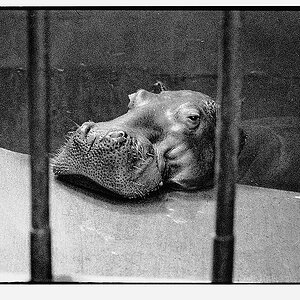



![[No title]](/data/xfmg/thumbnail/36/36299-468f060314a0ac2bf5e37da1c33149d2.jpg?1619737493)