Babs
TPF Noob!
- Joined
- Oct 1, 2010
- Messages
- 152
- Reaction score
- 0
- Location
- Kent, UK
- Can others edit my Photos
- Photos OK to edit
A friend and I are having a mini photo challenge with the theme "Urban Industrial". This is one of the photos I've submitted and I'd appreciate any C&C you may have.

1/125
f/8.0
30mm focal length
ISO 100
I tweaked it to make the blacks pop and added a bit of grain to make it look more "urban" and "industrial".

1/125
f/8.0
30mm focal length
ISO 100
I tweaked it to make the blacks pop and added a bit of grain to make it look more "urban" and "industrial".


 Not far off it! This was taken from a footbridge. Because us Brits can't be trusted not to throw ourselves in front of a train at any given moment, the sides in the middle of the bridge are built up 7ft, maybe higher! Even at this point the sides are 6ft, but I'm 6'1" so I managed to sneak the shot. But I agree, the composition could have been better.
Not far off it! This was taken from a footbridge. Because us Brits can't be trusted not to throw ourselves in front of a train at any given moment, the sides in the middle of the bridge are built up 7ft, maybe higher! Even at this point the sides are 6ft, but I'm 6'1" so I managed to sneak the shot. But I agree, the composition could have been better.

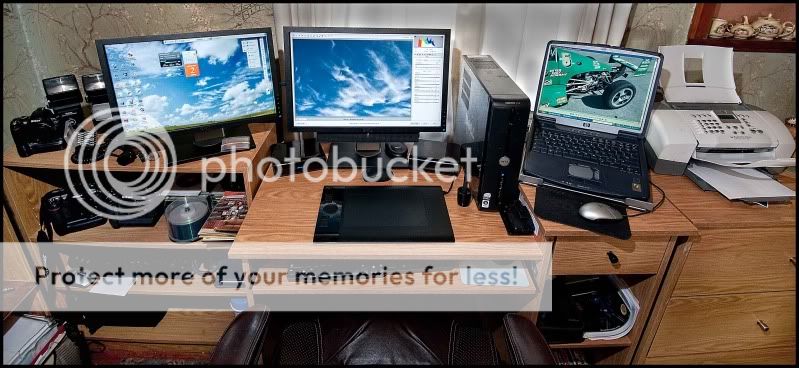
![[No title]](/data/xfmg/thumbnail/37/37280-a7e70a01ccd331918e71645cd4c1f16e.jpg?1619737977)

![[No title]](/data/xfmg/thumbnail/42/42467-e93a2a1ecfbab434ac7d27c9d0dd0a02.jpg?1619740193)
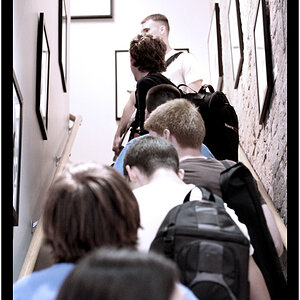





![[No title]](/data/xfmg/thumbnail/37/37929-d9f744e40945eb18b68bb10eb79dbbbc.jpg?1619738401)

