Battou
TPF junkie!
- Joined
- May 10, 2007
- Messages
- 8,047
- Reaction score
- 66
- Location
- Slapamonkey, New York
- Website
- www.photo-lucidity.com
- Can others edit my Photos
- Photos NOT OK to edit
Finalized See post #15
Asside from the blown highlight Why does this suck? I do know that my FD 85mm 1.8 would have been a better choice as well but....Something just ain't right here.
Shot with Canon FD 50mm 1.4 on Canon EF (uncropped full frame)

Asside from the blown highlight Why does this suck? I do know that my FD 85mm 1.8 would have been a better choice as well but....Something just ain't right here.
Shot with Canon FD 50mm 1.4 on Canon EF (uncropped full frame)

Last edited:






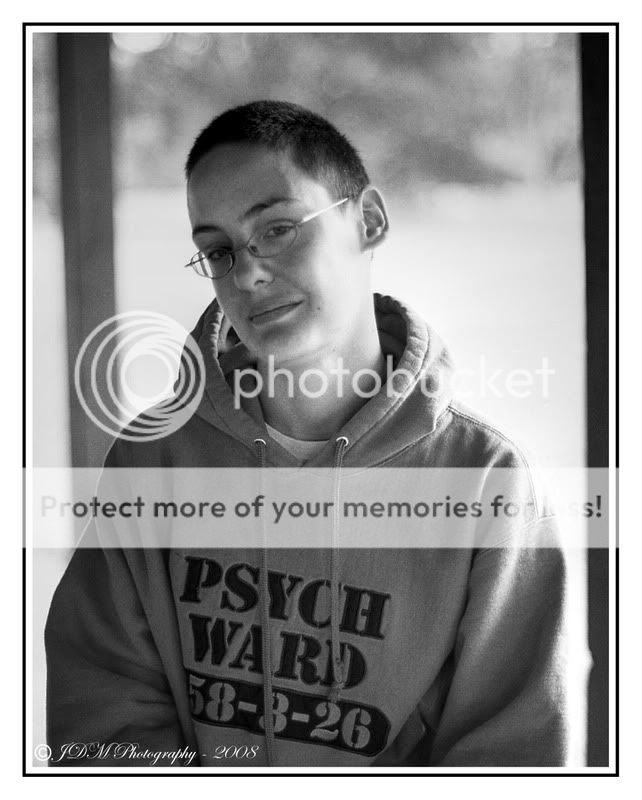
![[No title]](/data/xfmg/thumbnail/37/37604-7ad625e983f92f880eb65a264eeef5e4.jpg?1619738148)


![[No title]](/data/xfmg/thumbnail/37/37605-90c8efaef5b7d1f52d4bf8e7dfd33673.jpg?1619738148)

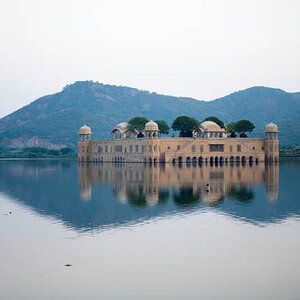





![[No title]](/data/xfmg/thumbnail/37/37125-c083e505c2e7d8f15f717a96de782959.jpg?1619737883)