thomascoe
TPF Noob!
- Joined
- Nov 28, 2010
- Messages
- 19
- Reaction score
- 0
- Location
- Greenville, SC
- Can others edit my Photos
- Photos OK to edit
Hi Thomas,
Here's how to edit your photo. But first; when I downloaded your photo from Flickr I discovered the ICC profile striped out of the file. You have Photoshop which shouldn't do that to your photo. If you saved your photo from Photoshop make sure the box in the JPEG dialog is checked on for ICC profile.

You mentioned above using the Brightness/Contrast adjustments -- don't.
Open your photo in Photoshop. From the Image menu select Mode and switch the photo to LAB. From the Image menu -- Adjustments select Levels. Pull the right (highlight slider) to the left until the value is 220 (end of graph). Next pull the midpoint slider to the left until the value is 1.50. From the drop down Channels menu select channel "b" and pull the midpoint slider to the left until the value is 1.20. Go back and switch to channel "a" and pull the midpoint slider to the left until the snow is white (should be around 1.10). Click OK.
Back to the Image menu -- Mode switch back to RGB. Bring back the Levels dialog again. Find the three eyedroppers. Double click on the white (right) eyedropper. The color picker will pop open. Set the three R, G, B values to 242 each and close the color picker.
Make sure the white eyedropper is selected. With the eyedropper over the photo, right mouse click (Ctrl click MAC) and pick 5x5 average from the menu. On the right edge of your photo is what looks like a wood pile with snow on top. Use the eyedropper and click on the brightest section of that snow. Now the snow in your entire photo should be white.
Hopefully the house color etc. is also close to right. I figured your dog was too orange/yellow still and also a tad dark so I lightened him a little and pulled some yellow from his fur -- don't really know what color your dog is so I stopped at that point.
Joe
Wow, thanks a lot! That's exactly what I needed. The reason the ICC profile was gone was because I didn't use Photoshop to resize the photo and add the watermark. Photoshop was having some issues earlier, so I just used Google Picasa to resize and add the watermark so I could upload to Flickr. I have a Sprint Overdrive on 3G as my main internet access, so I don't have the speed to upload large images.
You got the house color pretty close, it's just a bit too yellow. I can't seem to get the snow perfectly white, as well as make the house the right color. I really should have shot that in RAW. In the last image I posted, the house color was just right but the snow is still a bit blueish.




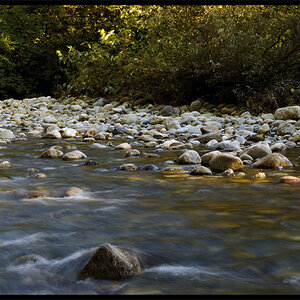





![[No title]](/data/xfmg/thumbnail/41/41898-2c70795ddfa6b397714acc28e3e5d36f.jpg?1619739936)

![[No title]](/data/xfmg/thumbnail/41/41899-007f14ae0d832ef200fd62eedc4da42e.jpg?1619739936)

