rodnunley
TPF Noob!
- Joined
- Sep 7, 2010
- Messages
- 81
- Reaction score
- 1
- Location
- Austin, TX
- Website
- www.flickr.com
- Can others edit my Photos
- Photos OK to edit
I am new to the board and I am picking up that C&C stands for Critique and ... um ... something.
Anyway, I would love to get some feedback on some of my recent images. I like some more than others and would love to know what I can do to improve what I am doing.
This is about my third week taking pictures with a DSLR.
I am using a Nikon D5000 with both an 18-55mm and a 55-200 mm lens. These were all hand held or mono pod with no flash. I have a tripod for the next go around and a shutter release on the way.
1. An HDR landscape image:

2. An HDR picture of Austin's famous Pennybacker Bridge:

3. Another HDR of the Pennybacker bridge - more classic framing:

4. Downtown Austin night photography:

5. A partial Downtown skyline shot:

6. A shot of the cliffs, the skyline and the golf course:

7. The uphill path to the cliffs near the Pennybacker bridge:

Thanks for the feedback and feel free to be brutal. I want to improve and learn what I'm doing right and wrong.
Anyway, I would love to get some feedback on some of my recent images. I like some more than others and would love to know what I can do to improve what I am doing.
This is about my third week taking pictures with a DSLR.
I am using a Nikon D5000 with both an 18-55mm and a 55-200 mm lens. These were all hand held or mono pod with no flash. I have a tripod for the next go around and a shutter release on the way.
1. An HDR landscape image:

2. An HDR picture of Austin's famous Pennybacker Bridge:

3. Another HDR of the Pennybacker bridge - more classic framing:

4. Downtown Austin night photography:

5. A partial Downtown skyline shot:

6. A shot of the cliffs, the skyline and the golf course:

7. The uphill path to the cliffs near the Pennybacker bridge:

Thanks for the feedback and feel free to be brutal. I want to improve and learn what I'm doing right and wrong.
Last edited:








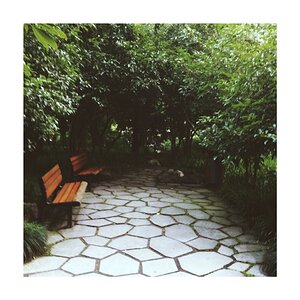
![[No title]](/data/xfmg/thumbnail/41/41901-789e8104ff95e5862c8f07611e3c34c0.jpg?1619739938)
![[No title]](/data/xfmg/thumbnail/35/35274-a05669c6bdd0866f1e5c6f7f8cb93b88.jpg?1619736974)





