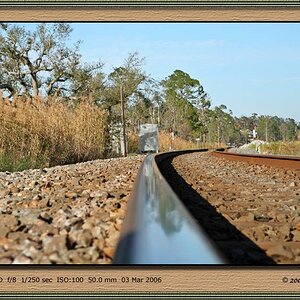Nekoism
TPF Noob!
- Joined
- Oct 24, 2006
- Messages
- 38
- Reaction score
- 0
- Can others edit my Photos
- Photos OK to edit
Hi, I am hoping someone here can explain this problem I am having and maybe help me solve it.
I took some long exposure photos of a theater for my company's use and noticed that the images produced some very noticeable noise, almost like dust but with blue CA around it. The noise can't be missed at 100%.
The camera I used:
Nikon D2Xs with AFS-Nikkor 18-70mm f/3.5-4.5 DX G ED-IF Lens. The lens is from D70s kit lens. I used this lens because the lens that was purchased with the D2X is not very good (well not a wide enough angle 24-120mm).
I shot the photos at f/8 at 100iso 2min exposure (bulb). RAW+Fine JPEG file.
I also used a Coolpix 8700 with the wide angle adapter and in the same theater setup the noise was still present but not as noticeable as the d2x.
I have a feeling it might be dust in the sensor. Maybe the dust got in there when I put the lens on. Could it be that the lens is not capable? I should also note that my kit lens had a UV filter on at the time. I can deal with this in photoshop but the noise is spread throughout the whole image it'll take me a while to clean it up.
I should also note that I took some long exp images of the projectors in the projection room and those did not produce *any* noise.
If anyone knows of a free image hosting service that is quick and easy I can post the images.
Thanks!
I took some long exposure photos of a theater for my company's use and noticed that the images produced some very noticeable noise, almost like dust but with blue CA around it. The noise can't be missed at 100%.
The camera I used:
Nikon D2Xs with AFS-Nikkor 18-70mm f/3.5-4.5 DX G ED-IF Lens. The lens is from D70s kit lens. I used this lens because the lens that was purchased with the D2X is not very good (well not a wide enough angle 24-120mm).
I shot the photos at f/8 at 100iso 2min exposure (bulb). RAW+Fine JPEG file.
I also used a Coolpix 8700 with the wide angle adapter and in the same theater setup the noise was still present but not as noticeable as the d2x.
I have a feeling it might be dust in the sensor. Maybe the dust got in there when I put the lens on. Could it be that the lens is not capable? I should also note that my kit lens had a UV filter on at the time. I can deal with this in photoshop but the noise is spread throughout the whole image it'll take me a while to clean it up.
I should also note that I took some long exp images of the projectors in the projection room and those did not produce *any* noise.
If anyone knows of a free image hosting service that is quick and easy I can post the images.
Thanks!