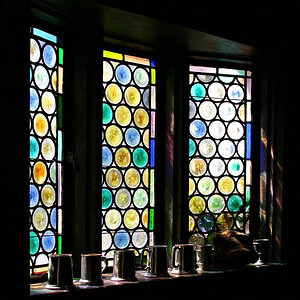xxWesxx
TPF Noob!
- Joined
- May 19, 2012
- Messages
- 101
- Reaction score
- 2
- Location
- Tennessee
- Website
- wesleyphotographyshots.webs.com
- Can others edit my Photos
- Photos OK to edit
Okay, so when i get my image from my Cannon Rebel T3i. I notice that the images aren't as high quality. As in there is some grain, and some small blurs. Even with a Still shot, it still is grainy and blurry. Now my question is.. Would My Cannon Rebel t3i be the problem with quality? Or would the 18-55mm Lens be the problem? If so, what kinda body should i be looking into, for a very clear and crisp picture? As in, when i zoom in a little, its all nice and clear, and not pix-elated. Or What kinda lens should i be looking into that is a prime lens, and can take some Portraits? Recommendations?
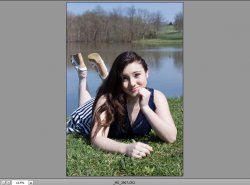

Now this was done with a 18-55MM Kit Lens from cannon.
Shot in RAW.
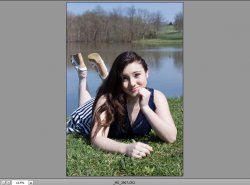

Now this was done with a 18-55MM Kit Lens from cannon.
Shot in RAW.


![[No title]](/data/xfmg/thumbnail/40/40311-715dda8167abb793178d6abf7e8136fe.jpg?1619739414)
![[No title]](/data/xfmg/thumbnail/42/42280-60cc6d4893a2f440eac7dd2248e733a9.jpg?1619740088)
![[No title]](/data/xfmg/thumbnail/41/41795-6bc3a19e590a6be6bd169ab2acaee30d.jpg?1619739896)


![[No title]](/data/xfmg/thumbnail/40/40308-f92e28f094216c151f3ad1fd7453c99b.jpg?1619739413)
![[No title]](/data/xfmg/thumbnail/40/40310-01bec1b9b7918522bf21a09cf75c5266.jpg?1619739414)


![[No title]](/data/xfmg/thumbnail/42/42278-22ed940cbdc5888a28d9be36006594dc.jpg?1619740086)