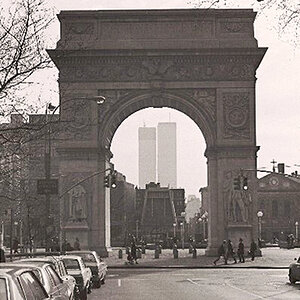Navigation
Install the app
How to install the app on iOS
Follow along with the video below to see how to install our site as a web app on your home screen.

Note: This feature currently requires accessing the site using the built-in Safari browser.
More options
You are using an out of date browser. It may not display this or other websites correctly.
You should upgrade or use an alternative browser.
You should upgrade or use an alternative browser.
-Camo Portrait- (CandC)
- Thread starter AUS-10
- Start date
TylerF
TPF Noob!
- Joined
- Oct 31, 2009
- Messages
- 883
- Reaction score
- 13
- Location
- Buffalo NY
- Can others edit my Photos
- Photos NOT OK to edit
i would say a tad too much on the skin smoothing, and its a little dark
TJ K
No longer a newbie, moving up!
- Joined
- Sep 9, 2008
- Messages
- 2,093
- Reaction score
- 1
- Location
- Sunny South Florida
- Can others edit my Photos
- Photos NOT OK to edit
Underexposed and seems a bit over processed.
TJ
TJ
TJ K
No longer a newbie, moving up!
- Joined
- Sep 9, 2008
- Messages
- 2,093
- Reaction score
- 1
- Location
- Sunny South Florida
- Can others edit my Photos
- Photos NOT OK to edit
Just try and use the skin smooth a little or just go in with I think its the clone stamp tool and get each individual thing you want to remove.
TJ
TJ
Sirashley
TPF Noob!
- Joined
- Mar 26, 2008
- Messages
- 476
- Reaction score
- 18
- Location
- Broward, FL
- Can others edit my Photos
- Photos OK to edit
I think the best way to do a skin edit and make it look natural is to use the airbrush and set the opacity between 30-60% depending on the situation and lighting. Then use the heal tool to blend it. I have found that with practice, this will give you the most natural look. As far as the photo, someone else mentioned that it is alittle underexposed, fix that and make the skin look alittle more natural and I think you'll have a very nice shot!
fokker
No longer a newbie, moving up!
- Joined
- Jun 23, 2009
- Messages
- 2,829
- Reaction score
- 295
- Location
- New Zealand
- Can others edit my Photos
- Photos OK to edit
It's a definite improvement, still too dark though.
Her skin looks more natural.
Her skin looks more natural.
Incognito
TPF Noob!
- Joined
- Jan 7, 2010
- Messages
- 65
- Reaction score
- 0
- Can others edit my Photos
- Photos NOT OK to edit
I think the best way to do a skin edit and make it look natural is to use the airbrush and set the opacity between 30-60% depending on the situation and lighting. Then use the heal tool to blend it. I have found that with practice, this will give you the most natural look. As far as the photo, someone else mentioned that it is alittle underexposed, fix that and make the skin look alittle more natural and I think you'll have a very nice shot!
Or if you're super lazy (like me) run portraiture.
Shes underexposed along with being way oversmoothed.
Dominantly
TPF Noob!
- Joined
- Jul 30, 2009
- Messages
- 3,032
- Reaction score
- 168
- Location
- San Diego, CA (RB)
- Can others edit my Photos
- Photos NOT OK to edit
what program do you use to edit? How do you go about smoothing the skin?
Incognito
TPF Noob!
- Joined
- Jan 7, 2010
- Messages
- 65
- Reaction score
- 0
- Can others edit my Photos
- Photos NOT OK to edit
Nah its cool. Definatly looks alot better. What exactly did you do with it?
All I did was bring up the midtones and add an s curve for contrast. You can do those things in Gimp which is free. I use CS4.
AUS-10
TPF Noob!
- Joined
- Dec 20, 2009
- Messages
- 186
- Reaction score
- 0
- Can others edit my Photos
- Photos OK to edit
Nah its cool. Definatly looks alot better. What exactly did you do with it?
All I did was bring up the midtones and add an s curve for contrast. You can do those things in Gimp which is free. I use CS4.
Eh I didnt like GIMP before I got CS3 Extended. Too confusing for me compaired to PS
Similar threads
- Replies
- 20
- Views
- 2K
- Replies
- 3
- Views
- 621












![[No title]](/data/xfmg/thumbnail/41/41782-daa26990361bf4193a874908bda10dbb.jpg?1619739891)