mtetkosk
TPF Noob!
- Joined
- Oct 12, 2010
- Messages
- 2
- Reaction score
- 0
- Can others edit my Photos
- Photos OK to edit
Just picked up my D5000 not too long ago. Tonight I took a walk around campus for a little and took some shots. I think a few of them turned out OK. I used manual mode on all the shots.
Please give me some feedback on these shots. I'm very to new to this so let me know what I can do to improve. Bonus points if you can name the school Thanks!
Thanks!
1.

2.

3.
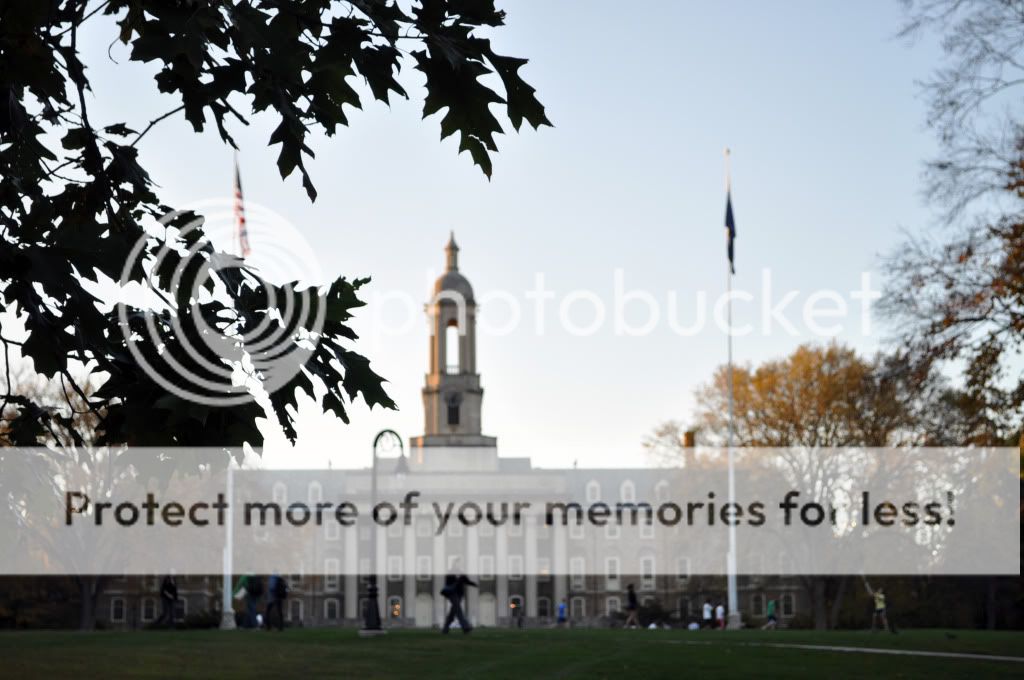
4.

5.
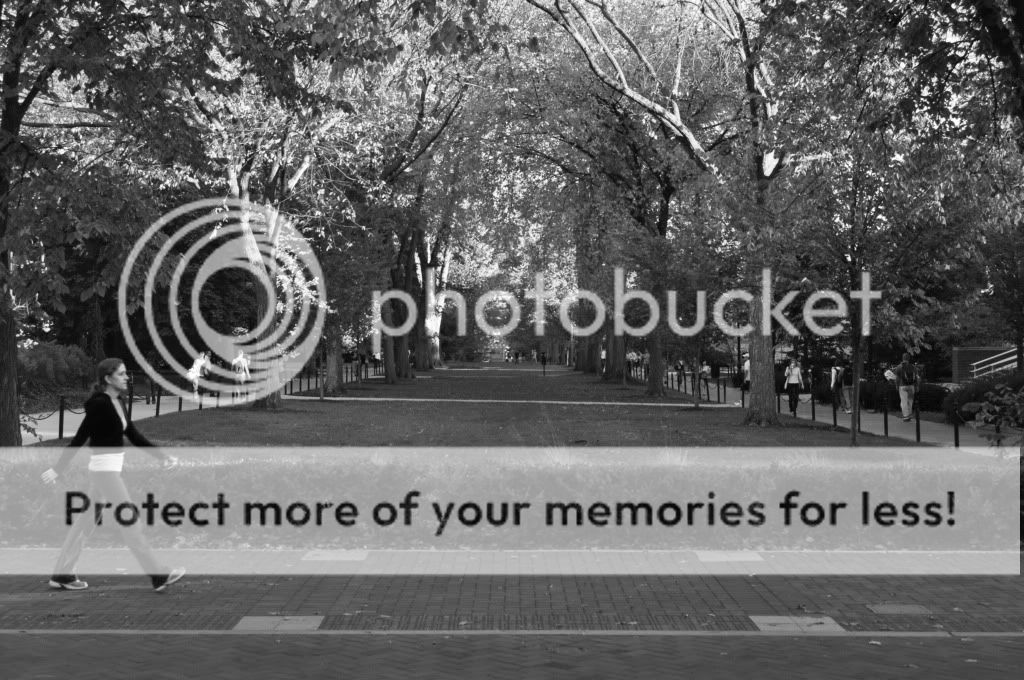
6.

7.

And a bonus one that I took a few weeks ago...
8.

Please give me some feedback on these shots. I'm very to new to this so let me know what I can do to improve. Bonus points if you can name the school
1.

2.

3.
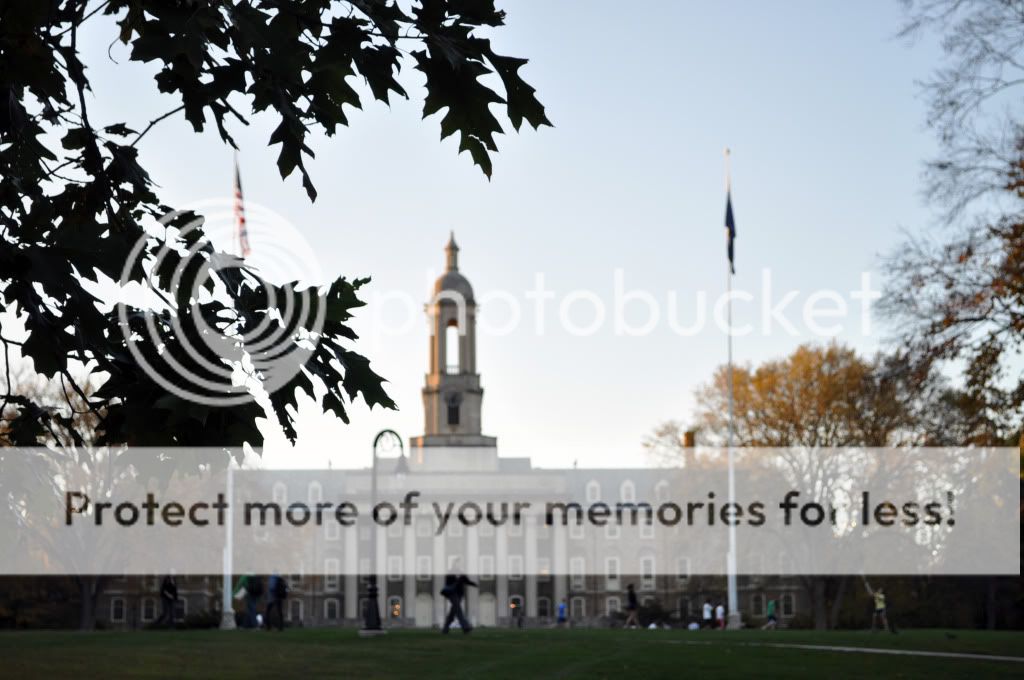
4.

5.
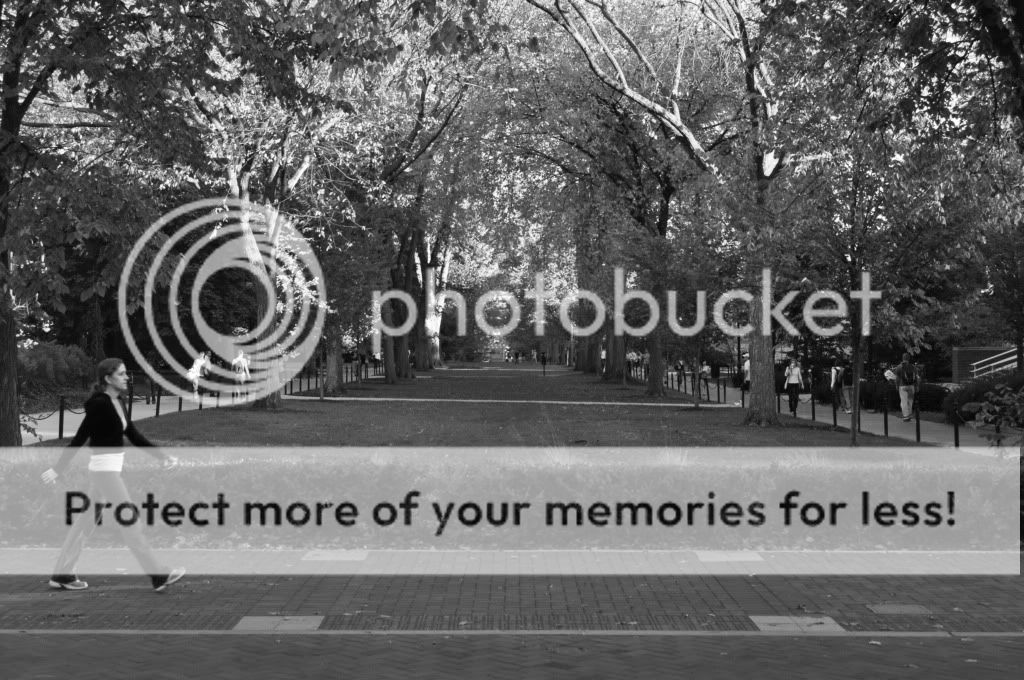
6.

7.

And a bonus one that I took a few weeks ago...
8.




![[No title]](/data/xfmg/thumbnail/31/31036-0a0c3867fff22fb2065056d7aeea64ed.jpg?1619734581)

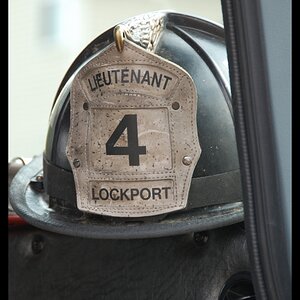




![[No title]](/data/xfmg/thumbnail/41/41937-bd46d08f9adcefe8bc65477f19a4f580.jpg?1619739947)

![[No title]](/data/xfmg/thumbnail/42/42064-76de02ee1a248037351c52c414af9bab.jpg?1619739997)
