MonteMama
Calmer than you, Dude.
- Joined
- Nov 16, 2006
- Messages
- 155
- Reaction score
- 0
- Can others edit my Photos
- Photos OK to edit
I have a Canon Rebel XTi and plan to upgrade to the 5D Mark II as soon as I can. I've been researching wireless lighting and trying to figure out what I need to get started. I have a 430ex - trying to figure out if I should get pocket wizards - or if I got a 530ex and used it on camera, if I could use the 430ex as a slave? Then I'd have two lights - might be more economical. ???
I'm pretty overwhelmed but eager to learn.
I'm pretty overwhelmed but eager to learn.





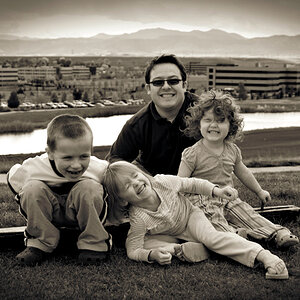
![[No title]](/data/xfmg/thumbnail/33/33490-cbbf9df0a1c31291ee7a3759afe943cc.jpg?1619736003)






