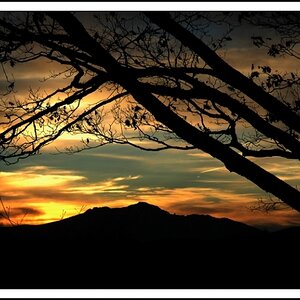Light Guru
Been spending a lot of time on here!
- Joined
- Apr 27, 2011
- Messages
- 3,403
- Reaction score
- 679
- Location
- Salt Lake City, UT
- Can others edit my Photos
- Photos NOT OK to edit
Can anybody help fix this?
Honestly it looks like this would be a better opportunity to keep practicing shooting and also to learn some editing.
Its not a once in a life time shot so is it really worth all the effort to "fix" it.
And you don't become any better at photography byt asking others to "fix"it.