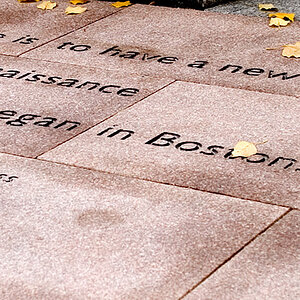myvinyl333
No longer a newbie, moving up!
- Joined
- Feb 16, 2010
- Messages
- 535
- Reaction score
- 32
- Location
- Eastern Iowa
- Website
- www.livegigshots.com
- Can others edit my Photos
- Photos OK to edit
I would like to move all the photos to an external HD and remove LR 5 then reinstall LR 5 and run it properly.
Issue:
Lightroom 5 on my Mac is in serious disarray. I installed it when it was first released and made many huge mistakes, one being importing Raw files onto the C drive (an SSD) then running out of memory. To be able to operate my operating system I had to move what I thought were JPEG files to another drive. Bad move. As you know I lost all my Lightroom files. Thing is I installed LR on my PC and have not made the same mistakes. What a mess
HELP
Issue:
Lightroom 5 on my Mac is in serious disarray. I installed it when it was first released and made many huge mistakes, one being importing Raw files onto the C drive (an SSD) then running out of memory. To be able to operate my operating system I had to move what I thought were JPEG files to another drive. Bad move. As you know I lost all my Lightroom files. Thing is I installed LR on my PC and have not made the same mistakes. What a mess

HELP








![[No title]](/data/xfmg/thumbnail/34/34064-66d345cd6eebe4b9f97597e03008d3b7.jpg?1619736260)