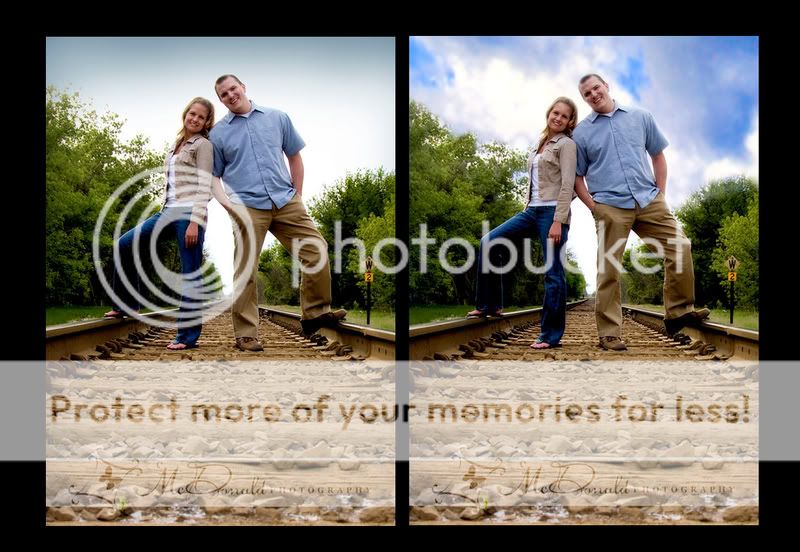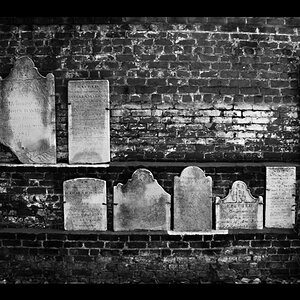butterflygirl
TPF Noob!
- Joined
- Feb 21, 2007
- Messages
- 401
- Reaction score
- 0
- Location
- Michigan
- Website
- www.photosbymcdonald.com
- Can others edit my Photos
- Photos OK to edit
with the sky in this photo?
It was totally overcast, no blue whatsoever. It looks so washed out. What can I do to make it look better? I'd love the photo if the sky wasn't so crappy! Please help! Any tips or suggestions would be much appreciated!
Thanks in advance :hail:

It was totally overcast, no blue whatsoever. It looks so washed out. What can I do to make it look better? I'd love the photo if the sky wasn't so crappy! Please help! Any tips or suggestions would be much appreciated!
Thanks in advance :hail:



 , but it gives you an idea. I took about 5 mins to do this.
, but it gives you an idea. I took about 5 mins to do this.