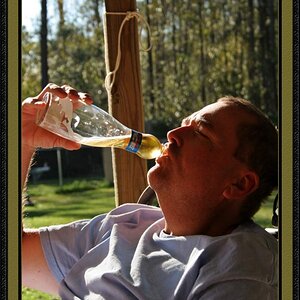rhyno214
TPF Noob!
- Joined
- May 11, 2016
- Messages
- 17
- Reaction score
- 0
- Can others edit my Photos
- Photos OK to edit
Hey all,
I just recently took and edited this portrait and am having a hard time with how I feel about it. I like it and think it is pretty good, but my wife and some others I have showed it to don't seem to like it too much. Maybe I am just sentimental about my art work, but could someone please explain if there is something technically wrong or weird about this pic?
Thank you so much for your help, this is only my 8th shoot, and I am still trying to learn as much as possible.
Ryan
Photo: Sign in - Google Accounts
I just recently took and edited this portrait and am having a hard time with how I feel about it. I like it and think it is pretty good, but my wife and some others I have showed it to don't seem to like it too much. Maybe I am just sentimental about my art work, but could someone please explain if there is something technically wrong or weird about this pic?
Thank you so much for your help, this is only my 8th shoot, and I am still trying to learn as much as possible.
Ryan
Photo: Sign in - Google Accounts





![[No title]](/data/xfmg/thumbnail/34/34132-7c7fbdcb2006703d33f975289561cd9d.jpg?1619736303)


![[No title]](/data/xfmg/thumbnail/39/39190-ad9c6f150974752f1f888660cc52b68e.jpg?1619738907)