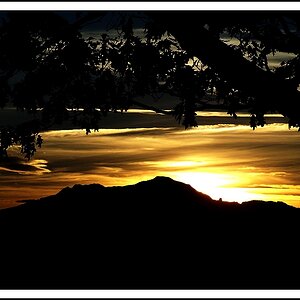- Joined
- Jun 4, 2010
- Messages
- 2,176
- Reaction score
- 1,654
- Location
- Wisconsin, United States
- Can others edit my Photos
- Photos OK to edit
I am playing with more options for processing images because I am playing around more with my telescope. I have been playing with using a program called Autostakkert, which processes individual frames from a video file. It is useful because it can compensate for some atmospheric distortion by stacking frames. I played with it a bit using my D500 and Nikon 200-500 with the moon tonight to see if there was a noticeable difference between editing a stacked image vs. a single exposure. I'm curious to see which, if either, is preferred. The first is using a single image and the second is using a stacked image from video frames. Can anyone tell a difference or have a preference?
1.

2.

1.
2.
Last edited:


![[No title]](/data/xfmg/thumbnail/39/39292-4169a355b794ae9735845c4ad45d06ff.jpg?1619738958)

![[No title]](/data/xfmg/thumbnail/39/39293-55a527d2a9b287bf5e5b6d118abab22c.jpg?1619738958)



![[No title]](/data/xfmg/thumbnail/37/37526-bc41ead4d3f2330d3e37da95abf9132e.jpg?1619738130)