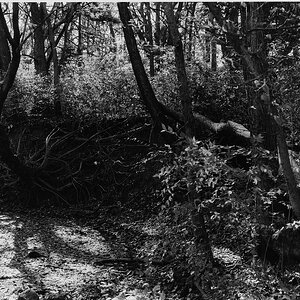Lamora
TPF Noob!
- Joined
- Oct 7, 2012
- Messages
- 30
- Reaction score
- 6
- Location
- Preston ID
- Can others edit my Photos
- Photos OK to edit
Hi, I was wanting to show some pics of the last road trip I took with my husband. It says file is too large. I have never had this come up before. How do I get it smaller? I have looked at every editing thing I have, and I cannot find how to make them smaller. Any help would be great at this point. Or point me somewhere here that I can find it.. right now I feel lost. 
Image size is 4272 x 2848 size is 4.33 MB

Image size is 4272 x 2848 size is 4.33 MB
Last edited:



![[No title]](/data/xfmg/thumbnail/35/35965-cac1057a7f2dd8e8aeeefed50ae8c080.jpg?1619737282)