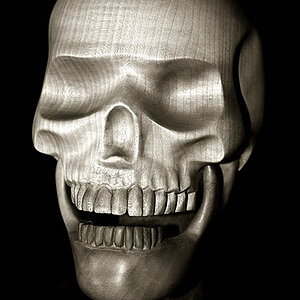Navigation
Install the app
How to install the app on iOS
Follow along with the video below to see how to install our site as a web app on your home screen.

Note: This feature currently requires accessing the site using the built-in Safari browser.
More options
You are using an out of date browser. It may not display this or other websites correctly.
You should upgrade or use an alternative browser.
You should upgrade or use an alternative browser.
canon 10D
- Thread starter Ben613
- Start date
darin3200
TPF Noob!
- Joined
- May 3, 2005
- Messages
- 2,078
- Reaction score
- 28
- Location
- Des Moines, Iowa
- Website
- friedrichsphotography.com
It would be much easier if you shot raw. You set white balance to the type of lighting your using. How did you set white balance for a shirt?
malweth
TPF Noob!
How did you set white balance for a shirt?
Wouldn't manual white balance work off a pure white shirt?
I've just read books though... my camera (D50) comes Friday!!
ksmattfish
Now 100% DC - not as cool as I once was, but still
- Joined
- Aug 25, 2003
- Messages
- 7,019
- Reaction score
- 36
- Location
- Lawrence, KS
- Website
- www.henrypeach.com
- Can others edit my Photos
- Photos NOT OK to edit
Is your monitor calibrated? Maybe the photo is fine, but just looks bad on your monitor.
I think my 20D sets the WB too yellow. I stopped testing for WB in the field since I'm usually shooting RAW, and I always ended up adjusting it from what the camera recommended anyway. Now I just leave it on daylight balance most of the time.
I think my 20D sets the WB too yellow. I stopped testing for WB in the field since I'm usually shooting RAW, and I always ended up adjusting it from what the camera recommended anyway. Now I just leave it on daylight balance most of the time.
Thanks. How do I calibrate the monitor?
What I usually do is have 2 elinchrome 500's set up at 45 degree angles with reflector umbrellas (white inside). Then, I take a shot of the shirt with the camera white balance set for flash. Then, select that shot to tell the camera that's what white should be and custom white balance it from there. Maybe it is my monitor???? I usually shoot at the highest JPG because I furnish a CD of images to the client almost immediately and am done. When not doing that, I could shoot RAW - doesn't that essentially mean that I lose no data and photoshop all the images . . .time consuming - how can I get it right from the beginning???
Thanks everyone.
Ben
What I usually do is have 2 elinchrome 500's set up at 45 degree angles with reflector umbrellas (white inside). Then, I take a shot of the shirt with the camera white balance set for flash. Then, select that shot to tell the camera that's what white should be and custom white balance it from there. Maybe it is my monitor???? I usually shoot at the highest JPG because I furnish a CD of images to the client almost immediately and am done. When not doing that, I could shoot RAW - doesn't that essentially mean that I lose no data and photoshop all the images . . .time consuming - how can I get it right from the beginning???
Thanks everyone.
Ben
darin3200
TPF Noob!
- Joined
- May 3, 2005
- Messages
- 2,078
- Reaction score
- 28
- Location
- Des Moines, Iowa
- Website
- friedrichsphotography.com
Just do some WB bracketing. If you have to shoot JPG just do a couple of shots at different WB settings. If you have umbrellas and everything set up why don't you just do some test shots on your self. It's not like the WB is going to be changingBen613 said:Thanks. How do I calibrate the monitor?
What I usually do is have 2 elinchrome 500's set up at 45 degree angles with reflector umbrellas (white inside). Then, I take a shot of the shirt with the camera white balance set for flash. Then, select that shot to tell the camera that's what white should be and custom white balance it from there. Maybe it is my monitor???? I usually shoot at the highest JPG because I furnish a CD of images to the client almost immediately and am done. When not doing that, I could shoot RAW - doesn't that essentially mean that I lose no data and photoshop all the images . . .time consuming - how can I get it right from the beginning???
Thanks everyone.
Ben
darin3200
TPF Noob!
- Joined
- May 3, 2005
- Messages
- 2,078
- Reaction score
- 28
- Location
- Des Moines, Iowa
- Website
- friedrichsphotography.com
malweth said:Wouldn't manual white balance work off a pure white shirt?
I've just read books though... my camera (D50) comes Friday!!
Even though things appear to be white there is going to be some color in it. Adjusting the white balance could give it a cooler or warmer look
- Joined
- Dec 16, 2003
- Messages
- 33,896
- Reaction score
- 1,853
- Location
- Edmonton
- Website
- www.mikehodson.ca
- Can others edit my Photos
- Photos NOT OK to edit
Properly calibrating your monitor requires a hardware device to read the output. I recently purchased the Spyder2 calibration package and the difference is significant.
Shooting RAW typically does mean more time in post production but it does offer more flexibility. You can batch process the files though. So, if all your shots are done under the same lighting, you can adjust one image any apply those adjustments to all the other images automatically. Sure you could apply a color adjustment to a JPEG in Photoshop but then you are altering (damaging) the image. Adjusting WB of a RAW file does not degrade the image.
Although, it seems you are doing the right thing by setting a custom WB for your shoot. Maybe try using a white card (or grey card) to set the WB rather than the client's shirt.
Shooting RAW typically does mean more time in post production but it does offer more flexibility. You can batch process the files though. So, if all your shots are done under the same lighting, you can adjust one image any apply those adjustments to all the other images automatically. Sure you could apply a color adjustment to a JPEG in Photoshop but then you are altering (damaging) the image. Adjusting WB of a RAW file does not degrade the image.
Although, it seems you are doing the right thing by setting a custom WB for your shoot. Maybe try using a white card (or grey card) to set the WB rather than the client's shirt.
Digital Matt
alter ego: Analog Matt
- Joined
- Jan 30, 2004
- Messages
- 5,358
- Reaction score
- 73
- Location
- Santa Barbara, CA
- Website
- www.mattperko.com
- Can others edit my Photos
- Photos NOT OK to edit
Are you filling the frame with the shirt? Don't overexpose it either. A blown out shirt, devoid of detail, can give a false reading.
ksmattfish
Now 100% DC - not as cool as I once was, but still
- Joined
- Aug 25, 2003
- Messages
- 7,019
- Reaction score
- 36
- Location
- Lawrence, KS
- Website
- www.henrypeach.com
- Can others edit my Photos
- Photos NOT OK to edit
And if the shirt is at all transluscent then color from the subjects skin could be affecting wb.
If you are going to all the trouble of a studio strobe set up then get a gray card to use instead of the subject's shirt.
If you are going to all the trouble of a studio strobe set up then get a gray card to use instead of the subject's shirt.
Digital Matt
alter ego: Analog Matt
- Joined
- Jan 30, 2004
- Messages
- 5,358
- Reaction score
- 73
- Location
- Santa Barbara, CA
- Website
- www.mattperko.com
- Can others edit my Photos
- Photos NOT OK to edit
You can use Adobe gamma, which comes with photoshop, but I would suggest getting something like this:
http://www.xrite.com/product_overview.aspx?Industry=1&Segment=12&ID=607
http://www.xrite.com/product_overview.aspx?Industry=1&Segment=12&ID=607
Similar threads
- Replies
- 24
- Views
- 1K
- Replies
- 11
- Views
- 231
- Replies
- 11
- Views
- 949
- Replies
- 0
- Views
- 120
- Replies
- 3
- Views
- 134