jem0066
TPF Noob!
- Joined
- Mar 27, 2013
- Messages
- 1
- Reaction score
- 0
- Location
- Cardiff, United Kingdom
- Can others edit my Photos
- Photos NOT OK to edit
Hello,
I was recently given a Canon 600D as a present and having taken a few photographs with no problem switched the camera off. When I switched it back on I have the sensor cleaning symbol (square with three twinkling like stars) at the bottom right of the screen and can do absolutely nothing with the camera. The symbol just stays there and you cannot operate the camera at all. I have tried taking the battery out, putting it back and switching back on but the symbol just reappears on a permanent basis. I have read the instruction book but there is no guidance as to what to do with this problem.
Obviously I may have to have the camera replaced (as it is under guarantee) but does anyone have a suggestion as to how I could fix this problem myself without the hassle of taking the camera back etc. I was wondering whether there might be a software problem for which I could get a upgrade/solution but really do not know. Any advice would be most welcome!!!
Kind regards
Jem0066
I was recently given a Canon 600D as a present and having taken a few photographs with no problem switched the camera off. When I switched it back on I have the sensor cleaning symbol (square with three twinkling like stars) at the bottom right of the screen and can do absolutely nothing with the camera. The symbol just stays there and you cannot operate the camera at all. I have tried taking the battery out, putting it back and switching back on but the symbol just reappears on a permanent basis. I have read the instruction book but there is no guidance as to what to do with this problem.
Obviously I may have to have the camera replaced (as it is under guarantee) but does anyone have a suggestion as to how I could fix this problem myself without the hassle of taking the camera back etc. I was wondering whether there might be a software problem for which I could get a upgrade/solution but really do not know. Any advice would be most welcome!!!
Kind regards
Jem0066




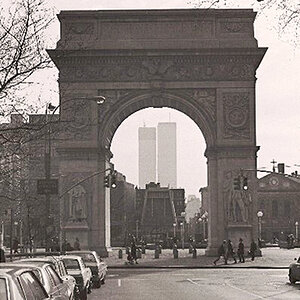


![[No title]](/data/xfmg/thumbnail/39/39470-ad2036a502fde3b73f73e2b45e674866.jpg?1619739042)


![[No title]](/data/xfmg/thumbnail/41/41783-314fbf7e0c66dfa41b2a2d535aa3a9cd.jpg?1619739891)
![[No title]](/data/xfmg/thumbnail/41/41780-5efe87aed04575de7c09b065d70763ae.jpg?1619739890)

