oekoeloe
TPF Noob!
- Joined
- Aug 17, 2013
- Messages
- 3
- Reaction score
- 0
- Can others edit my Photos
- Photos NOT OK to edit
Hello,
I'm a photography amateur and I have a difficulty. I use the Canon EOS 450D with an EF 50mm 1:1.8 II Lens for portrait photos.
The camera doesn't pick the correct colors especially Red, when I make photos during bright daylight.
I use Manual mode and adjust F-stop, shutter speed, ISO and WB.
If I find myself to have a nice light effect, the colors are wrong. But with the right colors it's way too dark.
Changing positions to make the sun have a different angle and then trying to adjust the settings is no succes either.
I'm already learning differences between ISO, F-Stop, Shutterspeed and White Balance.
Tho, I have no clue to make it pick the right colors.
Red, orange and coral colors become bright pink while the green colors are correct.
Here are some of the settings I tried the most:
F/10 1/160 AWB ISO800 Too Bright
F/11 1/250 AWB ISO800 Bad Light
F/13 1/160 AWB ISO800 Bad Light
F/13 1/320 AWB ISO800 Too Dark
Everything in between, less and more has no succes either.
Different WB like full sunlight or anything else didn't work.
Hopefully, someone could explain how to get better colors.
Edit: Here is an example of the color shift
From this color ----> To this one


Thank you!
I'm a photography amateur and I have a difficulty. I use the Canon EOS 450D with an EF 50mm 1:1.8 II Lens for portrait photos.
The camera doesn't pick the correct colors especially Red, when I make photos during bright daylight.
I use Manual mode and adjust F-stop, shutter speed, ISO and WB.
If I find myself to have a nice light effect, the colors are wrong. But with the right colors it's way too dark.
Changing positions to make the sun have a different angle and then trying to adjust the settings is no succes either.
I'm already learning differences between ISO, F-Stop, Shutterspeed and White Balance.
Tho, I have no clue to make it pick the right colors.
Red, orange and coral colors become bright pink while the green colors are correct.
Here are some of the settings I tried the most:
F/10 1/160 AWB ISO800 Too Bright
F/11 1/250 AWB ISO800 Bad Light
F/13 1/160 AWB ISO800 Bad Light
F/13 1/320 AWB ISO800 Too Dark
Everything in between, less and more has no succes either.
Different WB like full sunlight or anything else didn't work.
Hopefully, someone could explain how to get better colors.
Edit: Here is an example of the color shift
From this color ----> To this one


Thank you!
Last edited:




![[No title]](/data/xfmg/thumbnail/39/39292-4169a355b794ae9735845c4ad45d06ff.jpg?1619738958)


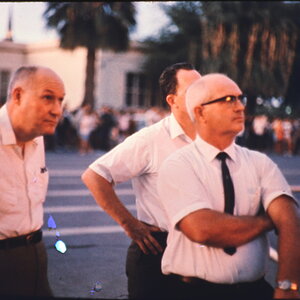
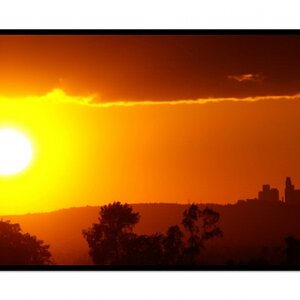
![[No title]](/data/xfmg/thumbnail/33/33356-9cfc19255e84aab13c903f781a99cf9f.jpg?1619735920)
![[No title]](/data/xfmg/thumbnail/40/40284-f59f6230f0d5b9eacf977f8b0392f087.jpg?1619739407)


