i Kandi Photography
TPF Noob!
- Joined
- Jan 20, 2009
- Messages
- 69
- Reaction score
- 1
- Location
- ST. LOUIS
- Website
- www.ikandiphotography.com
- Can others edit my Photos
- Photos NOT OK to edit
Im getting pretty aggrevated with my Mark II. I was going to sell it a few weeks ago thinking i may like the D700 better and decided to keep it and now wondering if I made a mistake. I did my first studio shoot with my 5D and the images in the display look SO orange and just not right! I was pretty upset during the whole shoot thinking my pics sucked. I even adjusted my settings several times when Im use to pretty much shooting on the same settings with my Pentax. I downloaded the photos and fortunately, they look much better on my monitor than on the LCD screen. Not nearly as orange. My problem is, I need a display to be accurate! I never had this problem with my Pentax. What i shot and saw in the display is what I got when i downloaded them on the computer. If my pics suck on the LCD screen throughout the shoot, Im going to have no idea what they really look like until AFTER the shoot. Does anyone else have this problem ? Im 5 mins away from selling this thing and goin back to my Pentax which i LOVED! I see there is an "auto" and manual setting where you can adjust hte brightness on the LCD screen, but what about the temperature of just hte screen w/out actually changing the temp of the pic once its downloaded to your computer?





![[No title]](/data/xfmg/thumbnail/32/32179-99b00fe3df8a5ed7303ced76980128fd.jpg?1619735235)


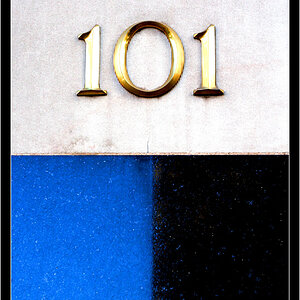



![[No title]](/data/xfmg/thumbnail/31/31980-e5048a424621c7b3cd0d306d63c09d67.jpg?1619735137)
