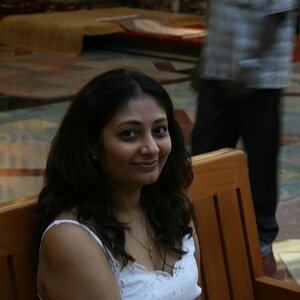Harlan5768
TPF Noob!
- Joined
- Mar 19, 2014
- Messages
- 1
- Reaction score
- 0
I have inserted an 8GB memory card to store some newly taken photos of my Canon camera. However, yesterday, after taking some shots and connected this card to my laptop with a card reader, a computer message told me to format it before using. I also re-connected it and got the same error. But, I cannot format it to loss all my new photos. Can you help me rescue all these photos back at first? Thanks!!