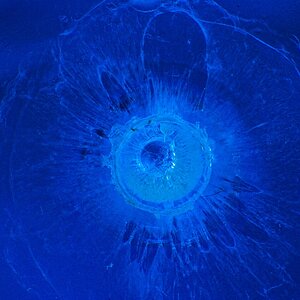Greetings!
Last year I was given a Canon S2 IS for christmas as a gift. It was somewhat of a mix up, as I felt it was a little "too much" camera for my needs.
Anyway, I told myself I would get used to it and kept it.
I have taken some really great photos with it, especially outside. However I am having two specific problems with it.
One, what is the best way to take an indoor picture in lower light? Typically these photos are from a distance. For instance, I tried to take a photo of a wedding party (standing for photos from a real photographer) from a long way across a church. If anyone is moving at all, it is blurred. And even when my hands shake a bit, it is blurred.
Another example, I tried taking an indoor photo of a couple dancing from maybe 30 yards away, every photo except one was blurred.
My second problem is that I am having no luck with the macro mode at all. Supposedly if I activate the macro mode I should be able to take very close pictures. But when I try this, the photos come out blurry as well.
All my shots are done on the "auto" wheel setting, which may be the source of my problems. Is there a general guide to photography online that I could read to familiarize myself with the many features of this camera?
Thanks for any help given.
Last year I was given a Canon S2 IS for christmas as a gift. It was somewhat of a mix up, as I felt it was a little "too much" camera for my needs.
Anyway, I told myself I would get used to it and kept it.
I have taken some really great photos with it, especially outside. However I am having two specific problems with it.
One, what is the best way to take an indoor picture in lower light? Typically these photos are from a distance. For instance, I tried to take a photo of a wedding party (standing for photos from a real photographer) from a long way across a church. If anyone is moving at all, it is blurred. And even when my hands shake a bit, it is blurred.
Another example, I tried taking an indoor photo of a couple dancing from maybe 30 yards away, every photo except one was blurred.
My second problem is that I am having no luck with the macro mode at all. Supposedly if I activate the macro mode I should be able to take very close pictures. But when I try this, the photos come out blurry as well.
All my shots are done on the "auto" wheel setting, which may be the source of my problems. Is there a general guide to photography online that I could read to familiarize myself with the many features of this camera?
Thanks for any help given.



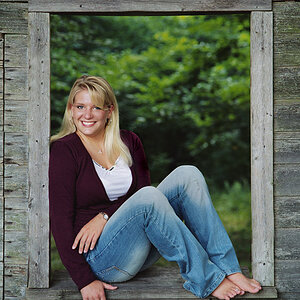
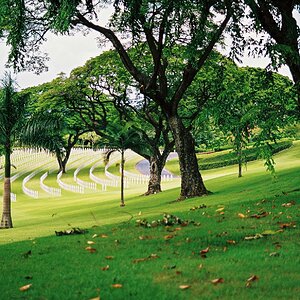
![[No title]](/data/xfmg/thumbnail/38/38750-dbafc867a1461ce200c2405640d537ec.jpg?1619738704)