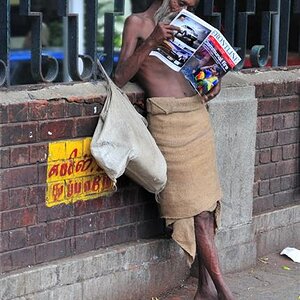AdornedJewellery
TPF Noob!
- Joined
- Nov 20, 2010
- Messages
- 1
- Reaction score
- 0
- Location
- England
- Can others edit my Photos
- Photos NOT OK to edit
I have a similar problem, with silver jewellery in particular, though I end up fixing most of it in Photoshop afterwards, which can be very time consuming. I have read through this thread and will try out the advice.
If there is any additional advice you can direct me to around the basics of close up techniques for really small silver charms and thin bracelets, that would be awesome.
Cheers.
If there is any additional advice you can direct me to around the basics of close up techniques for really small silver charms and thin bracelets, that would be awesome.
Cheers.






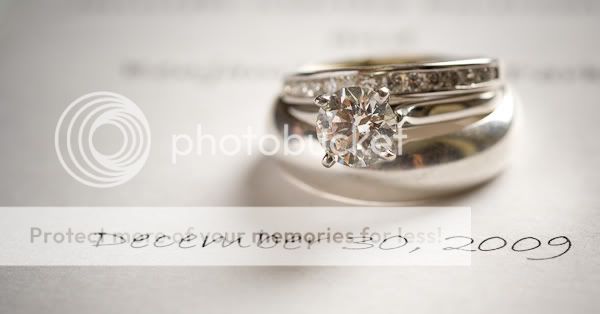



![[No title]](/data/xfmg/thumbnail/31/31980-e5048a424621c7b3cd0d306d63c09d67.jpg?1619735137)



![[No title]](/data/xfmg/thumbnail/41/41906-b9041eb5a3fa48eb5d5084ac2198a75c.jpg?1619739940)