- Joined
- Mar 8, 2011
- Messages
- 25,160
- Reaction score
- 9,010
- Location
- Iowa
- Website
- pixels.com
- Can others edit my Photos
- Photos NOT OK to edit
After my computer crashed last year, I lost a utility app that could capture a .JPG image directly from a 4k video file. I cannot, for the life of me, remember the name of that handy little utility. You just chose a file, then entered the timestamp in the video, and you'd get an 8mb .JPG.
I can do a 'screenshot' with PowerDirector, but it's only 1080 x 1920. I'd like to be able to find that utility again. Anyone?
I can do a 'screenshot' with PowerDirector, but it's only 1080 x 1920. I'd like to be able to find that utility again. Anyone?


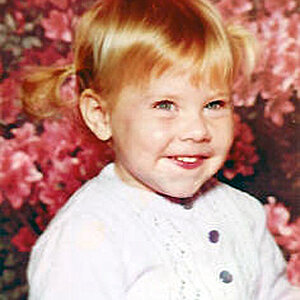







![[No title]](/data/xfmg/thumbnail/33/33030-2d80455c47ebf5f145e0bd5064267aea.jpg?1619735844)


