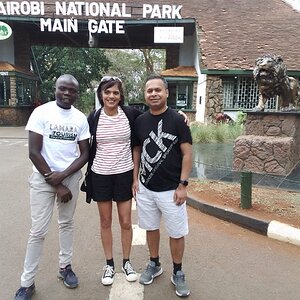Fujidave
Blue eyed and Beautiful
- Joined
- Mar 23, 2018
- Messages
- 5,422
- Reaction score
- 3,168
- Can others edit my Photos
- Photos NOT OK to edit
On my old slow laptop I had a lot of GB on it think it was 100s, but I just put just over 120 Raw and Jpegs in a new catalog and it says 46GB left WHY. This new laptop has 1TB HD and 128SSD.