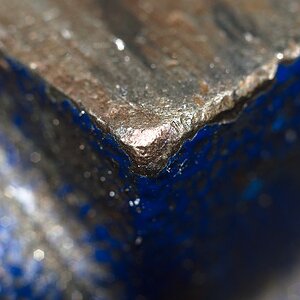tecboy
No longer a newbie, moving up!
- Joined
- Feb 17, 2012
- Messages
- 2,977
- Reaction score
- 358
- Can others edit my Photos
- Photos OK to edit
I tried to shoot pictures with a bunch of cars going as motion blur while sharp image in the background. It was in a sunny day, so I get faster shutter speed. How can I get a very slow shutter speed like about 8 seconds with the right exposure? Tips anyone?



![[No title]](/data/xfmg/thumbnail/42/42026-4f14b406e4eb9c886f454721fb021fba.jpg?1619739982)
![[No title]](/data/xfmg/thumbnail/42/42494-ba608b57b09b00c0ee005a2360a510f5.jpg?1619740198)

![[No title]](/data/xfmg/thumbnail/42/42493-2665d3a35f26795cc783aeb77329a032.jpg?1619740197)