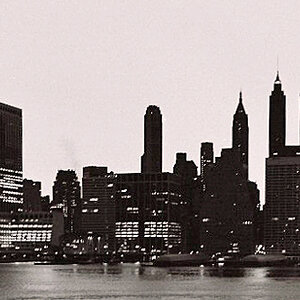Mrsforeman1
TPF Noob!
- Joined
- Nov 30, 2007
- Messages
- 139
- Reaction score
- 0
- Location
- Delaware
- Can others edit my Photos
- Photos OK to edit
I've been watching this forum and I finally decided to register, so bear with me. I like the advice that you guys offer. So Here goes:
What do you think about this photo? Is it o.k. or too dark? What about her forehead (too big)? CC and example welcome.
 [/IMG]
[/IMG]
What do you think about this photo? Is it o.k. or too dark? What about her forehead (too big)? CC and example welcome.







![[No title]](/data/xfmg/thumbnail/36/36651-948fc64542c147745d3f3c48bce31dce.jpg?1619737673)