Ysarex
Been spending a lot of time on here!
- Joined
- Nov 27, 2011
- Messages
- 7,136
- Reaction score
- 3,685
- Location
- St. Louis
- Can others edit my Photos
- Photos OK to edit
Okay here you go. Images wouldn't paste full size into the forum, so I made them both the same resolution as the raw one you gave me originally, and put them on imgur:
imgur: the simple image sharer
Click back and forth from image #1 and image #2 at the top of the screen.
Or look below (these are smaller for some reason than the imgur ones). My version from the jpeg on the left, raw version on the right.
View attachment 45656View attachment 45657
Nice try, but you clipped the highlights. I did not clip the highlights. Clipping the highlights is photo felony #1. I NEVER clip the highlights. Helen saw it right away, "featureless patches in the clouds."
In your defense the highlights were clipped in the JPEG when you got it so the best you could do is reduce some of that clipping to "featureless patches" since there is no fix for blown highlights. Even though you did that you still clipped the highlights for example on the top of the white hand rail. You talk like you know something and I was anticipating you would reject the JPEG once you noticed the highlight clipping and we'd have to get into a discussion about exposure. It's worth stressing here that since the highlights are not clipped in my version then they must not have been clipped in the raw capture therefore the exposure was good. It was in fact textbook nailed.
In your original post you came to this faulty conclusion and posted it as a challenge, "Conclusion: There shouldn't really be any technical reason why it is more useful to edit a RAW than to edit a jpeg after first converting it to 16 or 32 bit." In my response I told you why your conclusion was faulty. I'll repeat myself, "The technical reason is that the camera JPEG processing software isn't adequately capable of rendering the photographer's intent and, after the fact with the raw data discarded, it is then usually impossible to realize the photographer's intent from the JPEG file."
That was high contrast lighting, but nothing really extreme. It's sunny sidelight just starting to shift to backlight. I knew from experience that this level of moderate stress was all it would take for the camera JPEG processing software to fail. I told you that as well in my original post, "The problem is that what you're suggesting as an approach to taking the photo isn't workable over a sufficient range of conditions -- at least not for me. And those tons and tons of settings available in our cameras are sub-crude and entirely inadequate to the task given what we know is possible once we have the raw file."
And the camera software did fail with your recommended settings applied. If we crank up the stress level by notching up the lighting contrast even more, the camera software will fail even more. I like to be able to work effectively under those more difficult conditions. Using your methodology you have to sit on the sidelines. You could argue now that you had the option in this example photo to reduce the exposure and help the poor camera software not clip the highlights. I really hope you have enough sense not to try and make that argument.
In defense of shooting JPEGs: there are those of us in the varied sub-disciplines of photography who have to shoot camera JPEGs (sports/action, journalism). For those specialists the controls in the cameras to assist in achieving a best possible result are invaluable and important tools. I'm glad those tools exist for them and I can adjust my expectations appropriately when I view their work. I hope the camera manufactures continue to improve those tools for their benefit.
But right now those tools place an artificial and unnecessary limit on what we can do when we don't for example have to meet a publication deadline. Why would you chose to tie your shoelaces together before you start a race?
Assuming you have a JPEG with all the info you need and can effect a light repair having converted it to 16 bit, will it hold up reasonably well? Yes. Getting that JPEG is however another matter and your estimation of what the tons and tons of controls in the camera provide is way off mark. Judobreaker told you that in the very first response to your post and as far as I'm concerned he settled it right then and there. Now you have empirical proof.
Joe


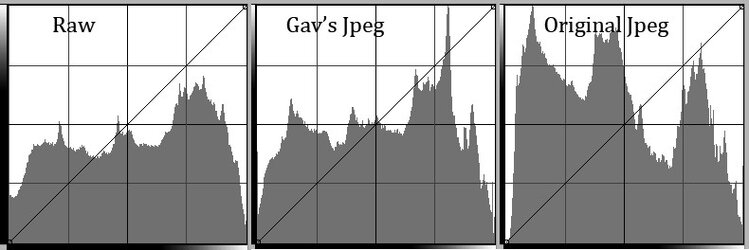

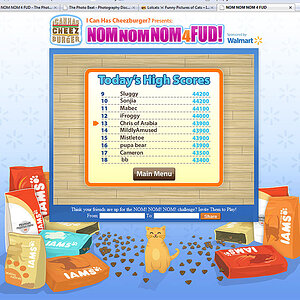
![[No title]](/data/xfmg/thumbnail/42/42481-e35ff0c514a554d7bd4381fb2ae79c5a.jpg?1619740195)
![[No title]](/data/xfmg/thumbnail/42/42484-fe2beb05d743deaf21681664722538d4.jpg?1619740195)


![[No title]](/data/xfmg/thumbnail/32/32981-27e3d29bfa5b1638f18299ec111c7b87.jpg?1619735812)
![[No title]](/data/xfmg/thumbnail/39/39511-592cbd68b1d797ffce7e41e4fbfed890.jpg?1619739066)




![[No title]](/data/xfmg/thumbnail/37/37132-262f6a30f085c3ab6d83925db41b553b.jpg?1619737884)