Navigation
Install the app
How to install the app on iOS
Follow along with the video below to see how to install our site as a web app on your home screen.

Note: This feature currently requires accessing the site using the built-in Safari browser.
More options
You are using an out of date browser. It may not display this or other websites correctly.
You should upgrade or use an alternative browser.
You should upgrade or use an alternative browser.
Change a white backdrop to a black one for senior portraits (in Photoshop)
- Thread starter caracita
- Start date
- Joined
- Jul 8, 2005
- Messages
- 45,747
- Reaction score
- 14,806
- Location
- Victoria, BC
- Website
- www.johnsphotography.ca
- Can others edit my Photos
- Photos OK to edit
-Duplicate the background layer
-Select the background
-Invert the selection
-Raise the selection to a layer
-Flood the duplicated background layer with black
-Flatten
It won't be ideal, but it will work. Reshooting would be better.
-Select the background
-Invert the selection
-Raise the selection to a layer
-Flood the duplicated background layer with black
-Flatten
It won't be ideal, but it will work. Reshooting would be better.
rambler
No longer a newbie, moving up!
A bit to long to detail the various steps: create a mask by selecting out the subject from the background...refine the mask by using the refine radius tool from the refine mask page....use a brush over the hair
- Joined
- Apr 9, 2009
- Messages
- 41,401
- Reaction score
- 5,706
- Location
- Iowa
- Website
- kharrodphotography.blogspot.com
- Can others edit my Photos
- Photos OK to edit







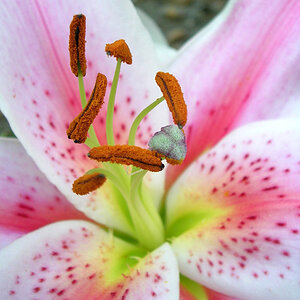


![[No title]](/data/xfmg/thumbnail/42/42058-8597ac0f687fb4007aa3ca0210936f04.jpg?1619739994)




![[No title]](/data/xfmg/thumbnail/42/42056-76026251cb5ebb85b4a4d281d36121d8.jpg?1619739992)