Navigation
Install the app
How to install the app on iOS
Follow along with the video below to see how to install our site as a web app on your home screen.

Note: This feature currently requires accessing the site using the built-in Safari browser.
More options
You are using an out of date browser. It may not display this or other websites correctly.
You should upgrade or use an alternative browser.
You should upgrade or use an alternative browser.
Changing from color to black and white
- Thread starter bhardy501
- Start date
photo_joe
TPF Noob!
- Joined
- Aug 18, 2011
- Messages
- 174
- Reaction score
- 3
- Location
- Cameron, NC
- Website
- www.facebook.com
- Can others edit my Photos
- Photos NOT OK to edit
Yeah the shadow is kind of annoying. I would have shot it from a different angle to get the shadow out of the photo and worst case you could have rotated it in post processing.
Rosy
No longer a newbie, moving up!
- Joined
- May 9, 2011
- Messages
- 1,289
- Reaction score
- 328
- Location
- Raleigh NC
- Can others edit my Photos
- Photos OK to edit
Hi there -
My BW conversion was sent to the firing squad in last night's thread. GLAD they did cause this video has shown me a lot. I also downnloaded some free BW conversion action from Nelly Nero flickr acct. (not sure if you have photoshop CS5) - if not there might be tutorials for L3 or whatever you may have
Good luck
My BW conversion was sent to the firing squad in last night's thread. GLAD they did cause this video has shown me a lot. I also downnloaded some free BW conversion action from Nelly Nero flickr acct. (not sure if you have photoshop CS5) - if not there might be tutorials for L3 or whatever you may have
Good luck
Last edited by a moderator:
2WheelPhoto
TPF Noob!
- Joined
- Apr 14, 2011
- Messages
- 6,844
- Reaction score
- 996
- Location
- Tampa
- Can others edit my Photos
- Photos OK to edit
Yeah Lightroom has a lot of presets built in for B&W conversions. There are additional free ones from various sources such as google "onone software lightroom presets"
Rosy
No longer a newbie, moving up!
- Joined
- May 9, 2011
- Messages
- 1,289
- Reaction score
- 328
- Location
- Raleigh NC
- Can others edit my Photos
- Photos OK to edit
2WheelPhoto said:Yeah Lightroom has a lot of presets built in for B&W conversions. There are additional free ones from various sources such as google "onone software lightroom presets"
2 wheeler have u downloaded that one
2WheelPhoto
TPF Noob!
- Joined
- Apr 14, 2011
- Messages
- 6,844
- Reaction score
- 996
- Location
- Tampa
- Can others edit my Photos
- Photos OK to edit
2WheelPhoto said:Yeah Lightroom has a lot of presets built in for B&W conversions. There are additional free ones from various sources such as google "onone software lightroom presets"
2 wheeler have u downloaded that one
Yes and its very worth the 5-10 seconds to DL it =)
Rosy
No longer a newbie, moving up!
- Joined
- May 9, 2011
- Messages
- 1,289
- Reaction score
- 328
- Location
- Raleigh NC
- Can others edit my Photos
- Photos OK to edit
2WheelPhoto said:Yes and its very worth the 5-10 seconds to DL it =)
Thanks
- Joined
- Apr 9, 2009
- Messages
- 41,401
- Reaction score
- 5,706
- Location
- Iowa
- Website
- kharrodphotography.blogspot.com
- Can others edit my Photos
- Photos OK to edit
Here is a phot I changed from color to black and white. I used the photo editer on my computer. Not sure if it was dont right but its a start.

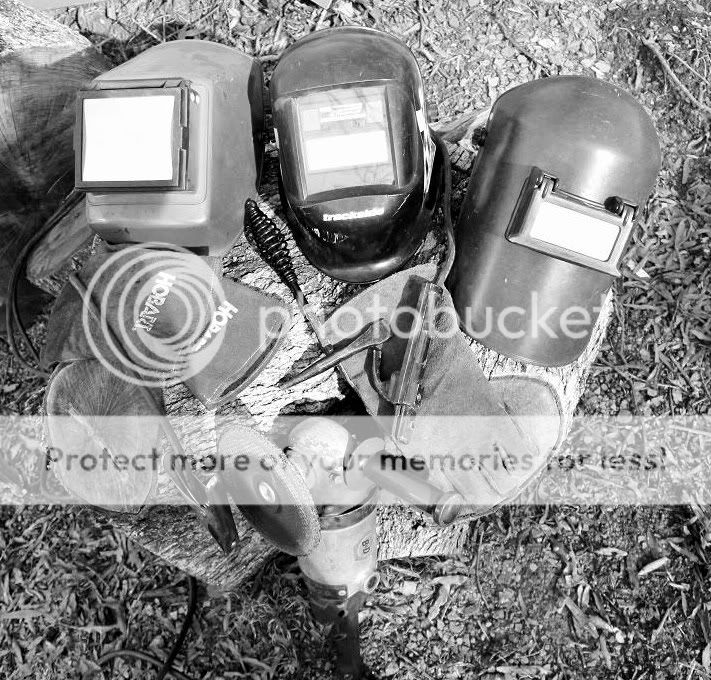
Here is a quick B&W conversion i did using ACR 6 (CS5 Camera Raw/Lightroom 3). I set the Saturation to -100, and then adjusted the Temperature and Tint sliders so the tonality of the 3 helmets and the blue and tan gloves was preserved. I also used the Clarity slider which controls the mid-tone contrast and gives kind of a sharpening effect..

bianni
No longer a newbie, moving up!
- Joined
- Jun 2, 2011
- Messages
- 304
- Reaction score
- 117
- Location
- philippines
- Can others edit my Photos
- Photos OK to edit

Here is one I did by putting a layer over the original image and filled it with black and changed the blending mode to color. Went back to the original layer and adjusted with hue and saturations, flattened.
Most reactions
-
 427
427 -
 287
287 -
 281
281 -
 265
265 -
 222
222 -
 198
198 -
 182
182 -
 179
179 -
 164
164 -
 164
164 -
 150
150 -
 131
131 -
 119
119 -
 95
95 -
I
94
Similar threads
- Replies
- 3
- Views
- 179
- Replies
- 2
- Views
- 467
- Replies
- 0
- Views
- 119


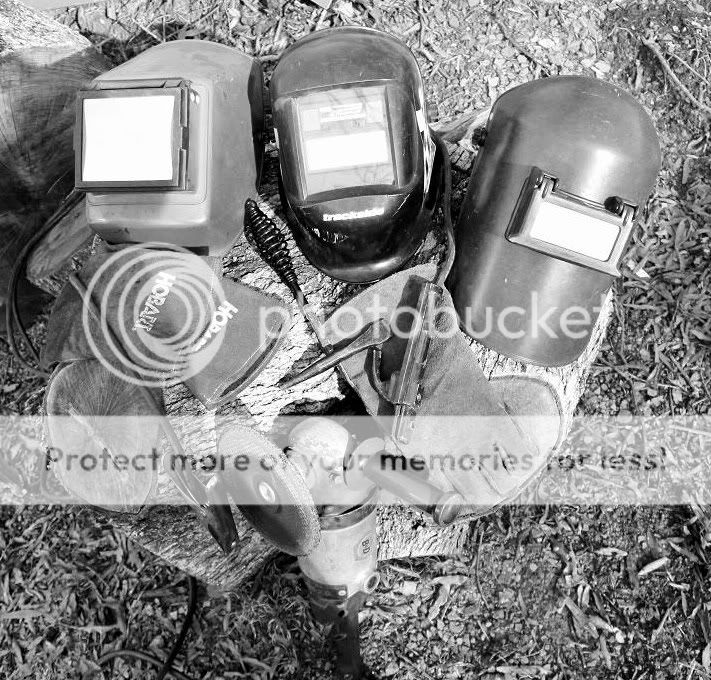

![[No title]](/data/xfmg/thumbnail/41/41784-8cbc2bbf42c1ea67cfe2f77fdd5c53ec.jpg?1619739891)


![[No title]](/data/xfmg/thumbnail/40/40284-f59f6230f0d5b9eacf977f8b0392f087.jpg?1619739407)


