I filmed a lot of video on my T3i and I changed back and forth between two different custom Picture Styles while I was filming.
I like the look of the first picture style I used more than the other one. In postproduction, is it possible to change the videos that I filmed with the second picture style, to look like the it was filmed with the first picture style?
They were filmed RAW
I like the look of the first picture style I used more than the other one. In postproduction, is it possible to change the videos that I filmed with the second picture style, to look like the it was filmed with the first picture style?
They were filmed RAW


![[No title]](/data/xfmg/thumbnail/34/34146-9d096c80a1d288ea11e1f171a226bc3c.jpg?1619736319)

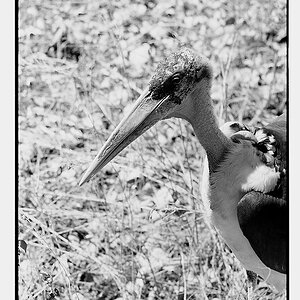
![[No title]](/data/xfmg/thumbnail/42/42022-b164b48fbcd31e32040c4983ecb8983a.jpg?1619739981)


![[No title]](/data/xfmg/thumbnail/34/34144-52e7a5d3e3908ae808afeabfe86fffdc.jpg?1619736317)
![[No title]](/data/xfmg/thumbnail/30/30885-2764c7a15a288ed06f3903d3a2756832.jpg?1619734497)

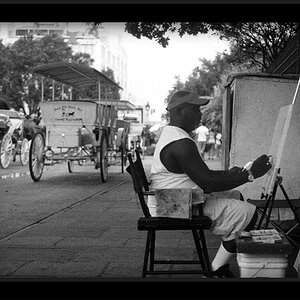
![[No title]](/data/xfmg/thumbnail/42/42021-ffc326f5dc5b4c65ce53935e6e9e4338.jpg?1619739980)
