camz
No longer a newbie, moving up!
- Joined
- Jun 11, 2009
- Messages
- 1,878
- Reaction score
- 285
- Location
- Bay Area
- Can others edit my Photos
- Photos NOT OK to edit
Hey guys just recalibrated our new monitor. Would appreciate your opinion on the sharpness (if it's getting to grainy) and brightness (see if these are blown out) from your end on this portrait session (link below). Comments are highly appreciated from the one's who have calibrated their monitors for print. Any other comments are also appreciated. Thanks! =)
PS - Being newbies here in this forum, we just figured out how to post pix not two minutes ago. Happy browsing!!! C&C welcome.


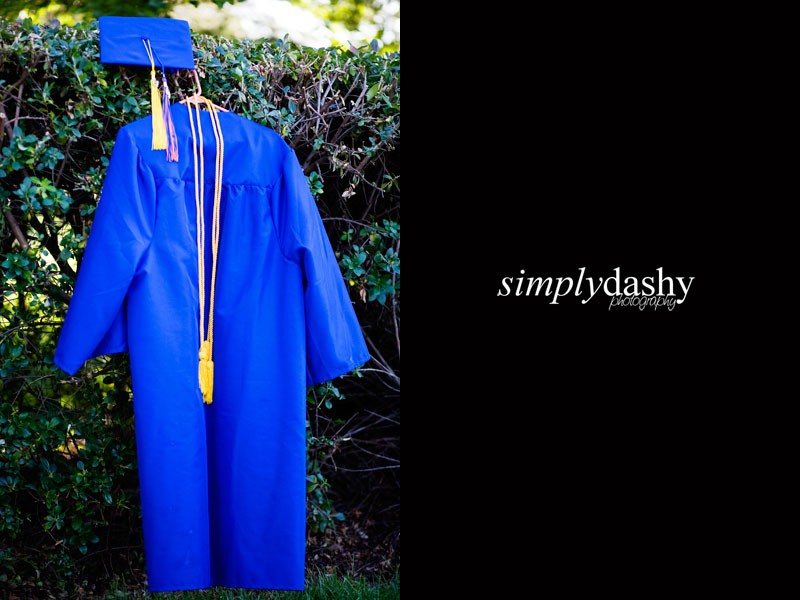




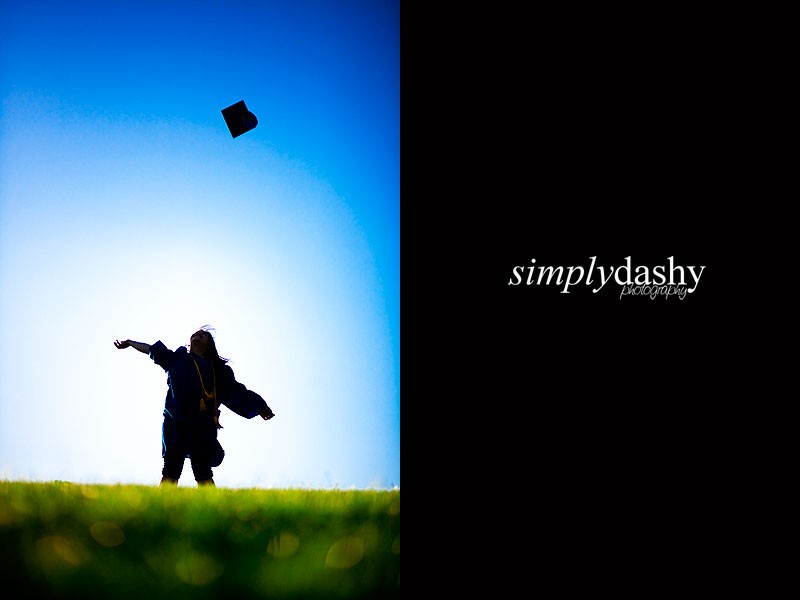
http://simplydashy.blogspot.com/2009/06/simplyportraits-graduation-and-high.html
camz
PS - Being newbies here in this forum, we just figured out how to post pix not two minutes ago. Happy browsing!!! C&C welcome.


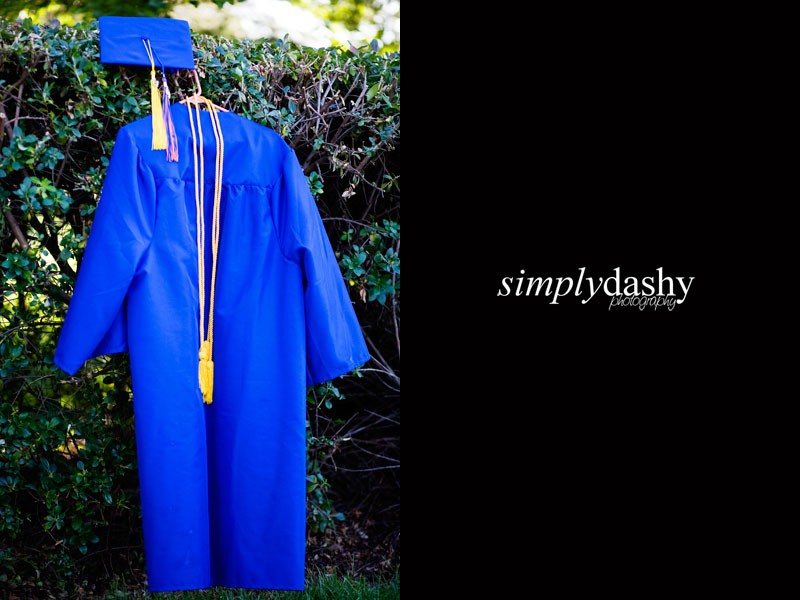




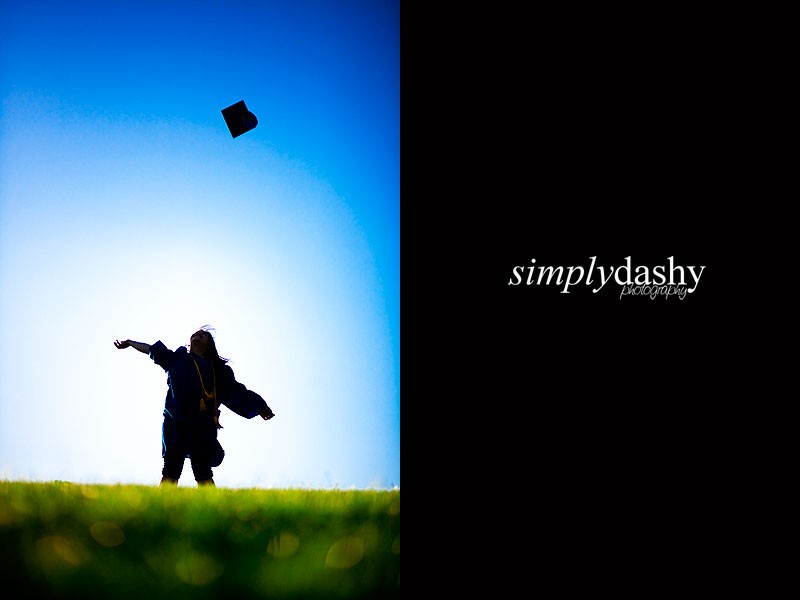
http://simplydashy.blogspot.com/2009/06/simplyportraits-graduation-and-high.html
camz
Last edited:


![[No title]](/data/xfmg/thumbnail/37/37117-26c892e756b53ed0359fa90b7ebd99c9.jpg?1619737883)


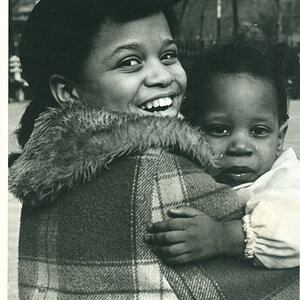
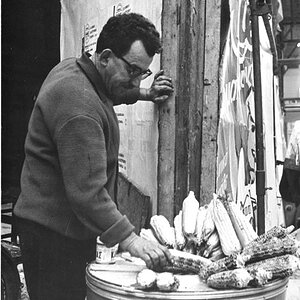

![[No title]](/data/xfmg/thumbnail/41/41760-e5b9dc90c1289f677ce3ca9dc1fa6dde.jpg?1619739884)

![[No title]](/data/xfmg/thumbnail/41/41763-0bab4b330c52691d3fe616ed090ace09.jpg?1619739885)


![[No title]](/data/xfmg/thumbnail/37/37118-b2220638658eaeed2b9256c9a8fd0cf0.jpg?1619737883)