myfotoguy
TPF Noob!
- Joined
- Feb 15, 2010
- Messages
- 856
- Reaction score
- 2
- Location
- Minnesota
- Can others edit my Photos
- Photos OK to edit
I don't know if this is a valid way to do this or not. But thought I would see what others think about the images below.
I processed the same image, one version with Color Management (CM) on and the other with it off. I'm using Dell2209WA, Spyder 3, with Color Eyes Display Pro software.
What I am checking is the CM settings in my software. In this case, ACDSee Pro 3. I can tell you which is which, but thought I should simply ask first which looks better to your eyes. Maybe this is totally subjective.
The first one appears a little overcooked to me, what do you think? Are they both fairly accurate looking, close enough to be simply a matter of opinion?
1.
2.
I processed the same image, one version with Color Management (CM) on and the other with it off. I'm using Dell2209WA, Spyder 3, with Color Eyes Display Pro software.
What I am checking is the CM settings in my software. In this case, ACDSee Pro 3. I can tell you which is which, but thought I should simply ask first which looks better to your eyes. Maybe this is totally subjective.
The first one appears a little overcooked to me, what do you think? Are they both fairly accurate looking, close enough to be simply a matter of opinion?
1.
2.








![[No title]](/data/xfmg/thumbnail/32/32950-1cc3896bf614e9412d7fda271f5e63c8.jpg?1619735784)




![[No title]](/data/xfmg/thumbnail/37/37625-7e132688457d56e50320a8c99a79fe38.jpg?1619738154)