ApSciPhoto
TPF Noob!
- Joined
- May 4, 2010
- Messages
- 27
- Reaction score
- 2
- Location
- Dayton
- Website
- www.apsciphotography.com
- Can others edit my Photos
- Photos OK to edit
I've looked a little bit through previous threads and feel like I've exhausted google, so hopefully you guys can help!
I'm trying to put together a Christmas backdrop for portraits. I have a tree, bench, presents sort of scene, but nothing I like to put it in front of! Last year I used gels to make a "fireplace glow" behind the tree on a wall. It worked in a pinch but this year I really want to warm things up! I want to set this up to use just one or two lights.
I've ordered a faux wood floor mat, now just need something for the wall. Originally I was hoping for creating a backdrop with just Christmas lights, like attaching tons onto a grid that can be placed on the wall and just have a nice warm bokeh-glow behind the tree, but I'm running into a number of problems with this:
1. Using a wide aperture. If I photograph a family in this situation, I'm afraid of losing sharpness on groups of more than 2 or 3?
2. Using a slow shutter speed. It seems like the biggest tip for photographing lights so they "glow" is using shutter speeds 1/30 or slower. How is this supposed to work with children going nuts?? I feel like using a tripod in my situation, while it is what I need, won't be practical. I supposed I can always pull out the wireless remote, but the tripod will really slow me down.
I also really love something like this, I'm just having such a hard time actually accomplishing this. Is it really something that has to be done wider than f/8, slower than 1/60?
Anyway, I guess I'm just stuck. I don't need a scene, just a warm, homey looking backdrop in a very bare studio space. Tips?
I'm trying to put together a Christmas backdrop for portraits. I have a tree, bench, presents sort of scene, but nothing I like to put it in front of! Last year I used gels to make a "fireplace glow" behind the tree on a wall. It worked in a pinch but this year I really want to warm things up! I want to set this up to use just one or two lights.
I've ordered a faux wood floor mat, now just need something for the wall. Originally I was hoping for creating a backdrop with just Christmas lights, like attaching tons onto a grid that can be placed on the wall and just have a nice warm bokeh-glow behind the tree, but I'm running into a number of problems with this:
1. Using a wide aperture. If I photograph a family in this situation, I'm afraid of losing sharpness on groups of more than 2 or 3?
2. Using a slow shutter speed. It seems like the biggest tip for photographing lights so they "glow" is using shutter speeds 1/30 or slower. How is this supposed to work with children going nuts?? I feel like using a tripod in my situation, while it is what I need, won't be practical. I supposed I can always pull out the wireless remote, but the tripod will really slow me down.
I also really love something like this, I'm just having such a hard time actually accomplishing this. Is it really something that has to be done wider than f/8, slower than 1/60?
Anyway, I guess I'm just stuck. I don't need a scene, just a warm, homey looking backdrop in a very bare studio space. Tips?




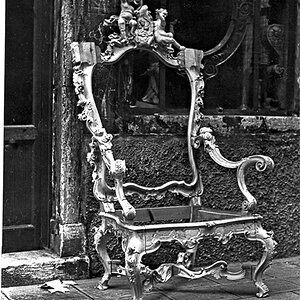


![[No title]](/data/xfmg/thumbnail/30/30864-50861ef77d7fa163bd5f5b5b8d661f5a.jpg?1619734483)


![[No title]](/data/xfmg/thumbnail/30/30868-01a498267fd96ce5b2d98347458d3903.jpg?1619734486)
![[No title]](/data/xfmg/thumbnail/37/37640-803bb25a4f46642289fe136733ddfbde.jpg?1619738159)


