Here's the problem:
The background must se evenly lit. The model on a 1 to 1 with the back ground. The key carries the load. The fill bouncd off the wall. Hair/model-backlight at no more than 15% of the total light on the model. I'm losing the shadow details. If I increase the lights I have to increase the backdrops lights. The bright background spills on the model. If I move the lights I get a shadow on the backdrop which forces me to jack up the backdrop lights???
This is an endless circle.
Is the background floressant (sorry, no spell check). This would solve the problem but the spill will increase and be in the UV range. Filter?
Spot metering helped but I wont have the freedom if I use this.
I want to pick the brain of someone who works or has a CK studio. I have a few talents. I'm sure we can help each other.
Ort
www.artbyort.com
The background must se evenly lit. The model on a 1 to 1 with the back ground. The key carries the load. The fill bouncd off the wall. Hair/model-backlight at no more than 15% of the total light on the model. I'm losing the shadow details. If I increase the lights I have to increase the backdrops lights. The bright background spills on the model. If I move the lights I get a shadow on the backdrop which forces me to jack up the backdrop lights???
This is an endless circle.
Is the background floressant (sorry, no spell check). This would solve the problem but the spill will increase and be in the UV range. Filter?
Spot metering helped but I wont have the freedom if I use this.
I want to pick the brain of someone who works or has a CK studio. I have a few talents. I'm sure we can help each other.
Ort
www.artbyort.com





![[No title]](/data/xfmg/thumbnail/37/37617-2a07b7e10a8d9f154e8cd9727551e0ef.jpg?1619738151)


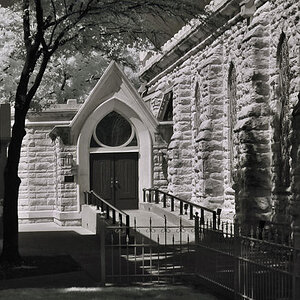
![[No title]](/data/xfmg/thumbnail/32/32175-dfc7c053c145a53c7f2585ca44f122d4.jpg?1619735235)

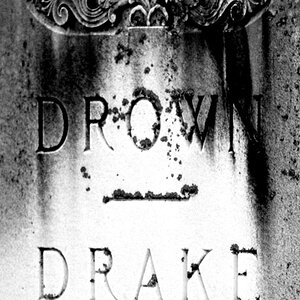

![[No title]](/data/xfmg/thumbnail/32/32174-b57e340fadfeea99045595146efd64b1.jpg?1619735235)
