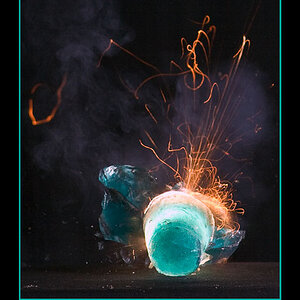nealjpage
multi format master in a film geek package
- Joined
- Sep 16, 2005
- Messages
- 3,479
- Reaction score
- 1
- Location
- Oregon
- Website
- www.myspace.com
- Can others edit my Photos
- Photos OK to edit
So I had this roll of Kodak Elite Chrome that's been cluttering up my fridge for a long time (like a few years), and the weather cleared up today, so I went outside and squeezed off a roll. Dropped it off at the local photo hut and I look forward to see how they turn off. I've never shot E6 before. I'm supa excited! :mrgreen:







![[No title]](/data/xfmg/thumbnail/35/35865-5006be46d328277e5a956fa323782d97.jpg?1619737192)
![[No title]](/data/xfmg/thumbnail/36/36133-8b29212f67c25fcf353a0c2f376b1501.jpg?1619737385)
![[No title]](/data/xfmg/thumbnail/34/34040-14af4007923299ad46d35fc110d0faad.jpg?1619736250)
![[No title]](/data/xfmg/thumbnail/33/33873-e4eab8f61d68a145e3b86b7a7fca6372.jpg?1619736180)