Tbehl1214
TPF Noob!
- Joined
- Oct 3, 2016
- Messages
- 16
- Reaction score
- 0
- Location
- St. Louis
- Can others edit my Photos
- Photos OK to edit
I own a Nikon D5000 with the kit lens (18-55 mm) and the 18-200mm lens. I am new to this and cannot seem to get a clear and crisp photo. I typically only use S mode or A mode. No auto. I've read everything about being really still, using a tripod, etc. Is there anything I can do using either of these lens to correct this? I've played around with the shutter speed, but still no luck. I can't get blurry backgrounds with my 18-55 but they seem to be a little more clearer. The other lens will produce a blur, but my subjects are fuzzy! I attached a photo that I wish would have been a little better. 
Also, If I am going to be taking pictures of families are these two lens okay? I was hoping to get a new lens, but can't spend a lot while I am learning. I've been reading a lot about the 35mm, 50mm, and 85 mm but have no clue what would work best for portraits. Any advice?
Thank you!!!
Also, If I am going to be taking pictures of families are these two lens okay? I was hoping to get a new lens, but can't spend a lot while I am learning. I've been reading a lot about the 35mm, 50mm, and 85 mm but have no clue what would work best for portraits. Any advice?
Thank you!!!



![[No title]](/data/xfmg/thumbnail/30/30861-fee88082ba36d0c3b443492fe3f3f1cd.jpg?1619734481)

![[No title]](/data/xfmg/thumbnail/36/36644-d48bde7a35945a119c05c18e8c748c27.jpg?1619737671)
![[No title]](/data/xfmg/thumbnail/34/34146-9d096c80a1d288ea11e1f171a226bc3c.jpg?1619736319)
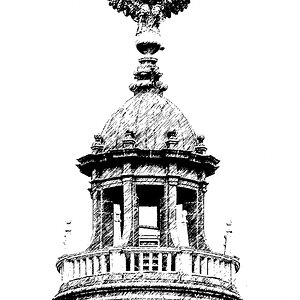


![[No title]](/data/xfmg/thumbnail/30/30862-d177ccfc3a82369b1005863cfe5fd13d.jpg?1619734481)
![[No title]](/data/xfmg/thumbnail/34/34145-b89ccc67a24004d6d7a9026a7395914b.jpg?1619736318)

![[No title]](/data/xfmg/thumbnail/34/34144-52e7a5d3e3908ae808afeabfe86fffdc.jpg?1619736317)
