kapaah
TPF Noob!
- Joined
- Oct 9, 2015
- Messages
- 52
- Reaction score
- 20
- Location
- Viseu, Portugal
- Website
- www.estudio7.pt
- Can others edit my Photos
- Photos OK to edit
Hi guys,
Any advice on this set would be very appreciated..
Thank you all


#1

#2

#3

#4

#5

#6

#7
Any advice on this set would be very appreciated..
Thank you all

#1

#2

#3

#4

#5

#6

#7







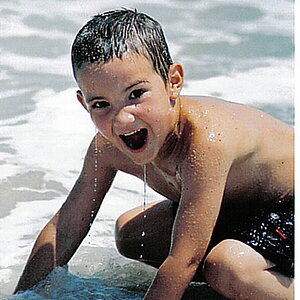
![[No title]](/data/xfmg/thumbnail/37/37622-530e264cdd98e6648079b89d7d3cd356.jpg?1619738153)




