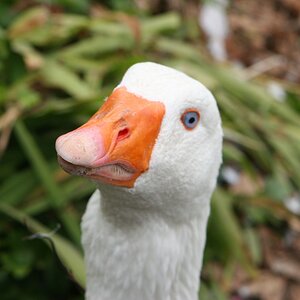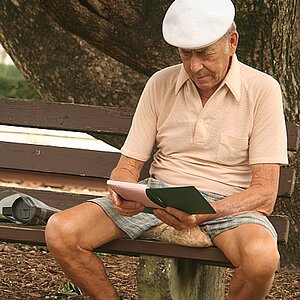carolwrite
TPF Noob!
I just received a new batch of digital photos which i had 'tweaked' before i sent them to be printed. The printed colors do NOT match what showed on my screen. I understand I may need software like Spyder2 to calibrate the colros on my monitor.
The question--i work with a laptop w/o separate monitor. Will this software be effective on my laptop screen? It seems logical that there should be no difference, but then software is often not logical.
The question--i work with a laptop w/o separate monitor. Will this software be effective on my laptop screen? It seems logical that there should be no difference, but then software is often not logical.


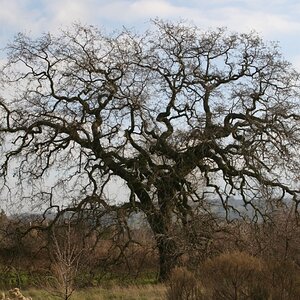





![[No title]](/data/xfmg/thumbnail/38/38732-8364f5190d3f325e8ee02d23404a610c.jpg?1619738703)


![[No title]](/data/xfmg/thumbnail/35/35877-b537a0bce18fcb18b610d787610f3d3d.jpg?1619737203)