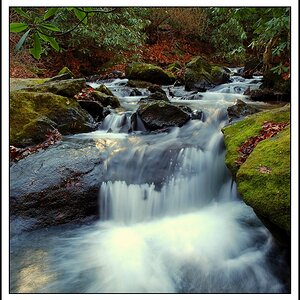Jim Walczak
No longer a newbie, moving up!
- Joined
- Sep 9, 2004
- Messages
- 226
- Reaction score
- 90
- Location
- Lorain, Ohio
- Can others edit my Photos
- Photos OK to edit
Not sure if this is really the correct portion of the forums for this...if not, someone lemme know and I'll repost elsewhere.
Alrighty...just re-calibrated my monitor and as the post implies, I could use a second set of eyes or two. I guess it's been a while since I've calibrated as the monitor was WAY warm (thus explaining my overly cool colors in previous posts), but now that it's calibrated...ermmm...it almost looks too cool. It could very well just be my eyes (and brain) needing to adjust to the new settings, but could use a second opinion or two.
The shots were taken this past weekend at the Crown Classic Dog Show using the "new to me" Nikon D7000 along with my Tamron 70-300mm. I'm still trying to get a handle on the camera, so this admittedly is NOT my best work...it was an indoor event, the lighting sucked, I had to crank the ISO to keep up with the dogs, the colors are all over the place (lost my white balance cap a while back and haven't gotten a new one yet), etc.. On top of that, I had to stop shooting early as I lost my stinkin' car keys somewhere at the IX Center and had to have my wife come and get me. In other words, yea...I know the shots are noisy and flawed. While other comments are most certainly welcome, I'm mainly just concerned about the colors looking fairly natural (I know there's a bit of variance from pic to pic).
1.

2.

3.

4.

5.

BTW...not that it should matter that much but in case anyone's wondering, I'm using an older Spider 3 colorometer for the monitor calibration...not exactly bleeding edge, but better than nothing.
Thanks
Alrighty...just re-calibrated my monitor and as the post implies, I could use a second set of eyes or two. I guess it's been a while since I've calibrated as the monitor was WAY warm (thus explaining my overly cool colors in previous posts), but now that it's calibrated...ermmm...it almost looks too cool. It could very well just be my eyes (and brain) needing to adjust to the new settings, but could use a second opinion or two.
The shots were taken this past weekend at the Crown Classic Dog Show using the "new to me" Nikon D7000 along with my Tamron 70-300mm. I'm still trying to get a handle on the camera, so this admittedly is NOT my best work...it was an indoor event, the lighting sucked, I had to crank the ISO to keep up with the dogs, the colors are all over the place (lost my white balance cap a while back and haven't gotten a new one yet), etc.. On top of that, I had to stop shooting early as I lost my stinkin' car keys somewhere at the IX Center and had to have my wife come and get me. In other words, yea...I know the shots are noisy and flawed. While other comments are most certainly welcome, I'm mainly just concerned about the colors looking fairly natural (I know there's a bit of variance from pic to pic).
1.

2.

3.

4.

5.

BTW...not that it should matter that much but in case anyone's wondering, I'm using an older Spider 3 colorometer for the monitor calibration...not exactly bleeding edge, but better than nothing.
Thanks




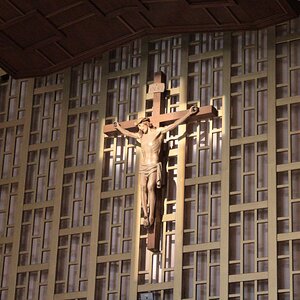

![[No title]](/data/xfmg/thumbnail/35/35269-511d1e0ac8ed5256fd706829d2ecb719.jpg?1619736972)