iflynething
TPF Noob!
- Joined
- Oct 26, 2006
- Messages
- 1,346
- Reaction score
- 0
- Location
- South Carolina USA
- Can others edit my Photos
- Photos OK to edit
I just got the Intro 2020 and am having trouble actually using it's potential.
I shot a wedding this weekend and unfortunately the reception was in a gym. I was able to go to the rehearsal and get some light readings. I did exactly what I thought I was supposed to do and that's to set to custom white balance, place the white balance over the lens and shoot.
When I view the images they are VERY much off and look nothing like what I am seeing. I wish the LCD could be calibrated also. I am trying to get the best color matching possible to make everything sistent. Just to make sure I did everything right, I took the WB reading and since it was off I took a picture of the color check that comes with the ProDisk.
Once in Photoshop I set the white, black and mid points as I have found on some tutorials and while I got it right, it still doesn't look great. I still need to get my monitor calibrate. I have a friend that has the Spyder3 I might be able to use and that might solve some of the issue but it still doesn't fix the white balance issues I am having.
I do shoot in RAW....all the time and it's no problem to fix it later, but I'm the type that I want to get it right in the camera first....less post processing later. I hate it.
What I would like to do is get the color right as far as how my D300 records color and set presets in ACR 4.4 to give an across the board [picture] adjustment as far as tint....a camera profile
Is there anything I can do to get color right? How else do I use the color checker?
~Michael~
I shot a wedding this weekend and unfortunately the reception was in a gym. I was able to go to the rehearsal and get some light readings. I did exactly what I thought I was supposed to do and that's to set to custom white balance, place the white balance over the lens and shoot.
When I view the images they are VERY much off and look nothing like what I am seeing. I wish the LCD could be calibrated also. I am trying to get the best color matching possible to make everything sistent. Just to make sure I did everything right, I took the WB reading and since it was off I took a picture of the color check that comes with the ProDisk.
Once in Photoshop I set the white, black and mid points as I have found on some tutorials and while I got it right, it still doesn't look great. I still need to get my monitor calibrate. I have a friend that has the Spyder3 I might be able to use and that might solve some of the issue but it still doesn't fix the white balance issues I am having.
I do shoot in RAW....all the time and it's no problem to fix it later, but I'm the type that I want to get it right in the camera first....less post processing later. I hate it.
What I would like to do is get the color right as far as how my D300 records color and set presets in ACR 4.4 to give an across the board [picture] adjustment as far as tint....a camera profile
Is there anything I can do to get color right? How else do I use the color checker?
~Michael~




![[No title]](/data/xfmg/thumbnail/42/42056-76026251cb5ebb85b4a4d281d36121d8.jpg?1619739992)
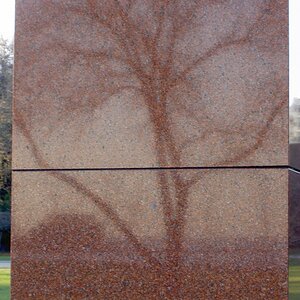


![[No title]](/data/xfmg/thumbnail/42/42055-105f2ee23a1fd79c786de42c5578274b.jpg?1619739992)
![[No title]](/data/xfmg/thumbnail/32/32930-09414fc020c2a60a456ff59a05c5ef8f.jpg?1619735759)


