Ysarex
Been spending a lot of time on here!
- Joined
- Nov 27, 2011
- Messages
- 7,137
- Reaction score
- 3,686
- Location
- St. Louis
- Can others edit my Photos
- Photos OK to edit
took an sRGB JPEG, uploaded it to Flickr and then opened that file in both Paint Shop Pro and Flickr (using FireFox as brower) -- the file displays the same in both
And they look pretty much the same on my monitor. Could the fact that you're uploading to photo sharing site, and then linking have any effect vs uploading directly to a site?
Yes, but it is all site specific. Basically the issue concerns what if anything the site may do to alter the photo.
Also, notice that you're using X7. I went from X6 (not experiencing problems) to X8, about 2 months ago. I also used their calibration wizard for the monitor, which has me wondering now?
Yikes! and Ouch! and yep that was a bad idea. Good idea: Amazon.com : X-Rite ColorMunki Smile (CMUNSML) : Computer Mice : Camera & Photo
Until you purchase and use a hardware display calibrator you are flailing around like a fish out of water.
I need to go back to some jpegs that where saved using Pentax software and try uploading them as well.
You may have a problem with the files you're uploading to social media. Provide a link to one you think is a problem and let's have a look.
Joe
As an Amazon Associate we earn from qualifying purchases.



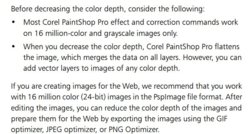




![[No title]](/data/xfmg/thumbnail/39/39289-c5ea6a611707fdd5786347f4a67d63ae.jpg?1619738957)


![[No title]](/data/xfmg/thumbnail/37/37606-3c9ffb5906173fa2aa489341967e1468.jpg?1619738148)


![[No title]](/data/xfmg/thumbnail/37/37602-1ef8dbb1c2d0e4ff347ee65d328c3603.jpg?1619738147)
