As if learning photography isnt hard enough, now I have to learn about printing and color management. I sent some photos to WHCC and they came back darker and with a reddish cast. Of course the photos looked fine on my computer. So I think that I need to either adjust my monitor or pick a different processor.
I am working on a Dell Inspiron 9300 laptop with an ATI Mobility Radeon x300 monitor. I found the color management tab in the display properties but the colors were at their default settings. Should I adjust my monitor to match WHCC and if so, then how?
I am working on a Dell Inspiron 9300 laptop with an ATI Mobility Radeon x300 monitor. I found the color management tab in the display properties but the colors were at their default settings. Should I adjust my monitor to match WHCC and if so, then how?






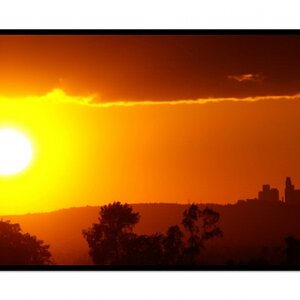




![[No title]](/data/xfmg/thumbnail/40/40284-f59f6230f0d5b9eacf977f8b0392f087.jpg?1619739407)
![[No title]](/data/xfmg/thumbnail/39/39291-a89dc472765e04f66f617dd9acc8030d.jpg?1619738958)
